
DNS Search
Free DNS Management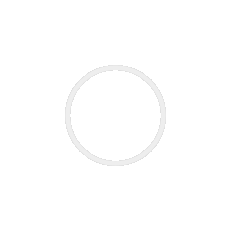

How Does DNS Work?

SOA, A, CNAME, NS, MX, PTR, AAAA, TXT
Firewall should be used or attention should be paid to port status on routers on gateways to prevent unauthorized connections. DNS, port 53 with UDP; Precautions should be taken against Zone Transfer using TCP and port 53. These ports should be closed against unauthorized connections.
To use a separate DNS server for the network and the internet separately. If the user wants to go to the internet, the internal DNS server obtains this request and acts as a proxy server and forwards the request to the external DNS server. So someone out of the network can only access names in the external DNS.
Here are the simple steps for DNS resolution:
Many people compare DNS to a “phonebook”, which is an oversimplification of a very complex system.
Frequently Asked Questions
What is DNS Briefly: DNS is the abbreviation of Domain Name System. Its Turkish equivalent is known as Domain Naming System. In other words, we can call it the internet phone book. It converts easy-to-remember names (issimkayit.com) to IP addresses (1859.92.0.250)
It is to respond to inquiries about domain name or IP number asked through the network. The “Berkeley Internet Name Domain (BIND)” software is widely used for this purpose.
When you want to access a site, DNS determines which site is where, which IP belongs to which computer, and you access it wherever you want!
Reverse DNS is also known as PTR record. It is available in all domain addresses and is generally used in e-mail communication. Required for security reasons.
The address (A) record directs the hostname to an IP address. For example, if you want the address mycomputer.domain.com to be forwarded directly to your host computer (let the ip address be 111.111.111.111), you would need to enter a record like: atakdomain.com. A 111.111.111.111
It can be called the most used record type. It includes the information to which IP address a subdomain connected to your domain will be directed. It can be called the most used record type.
For example, it is used to redirect the “www” subdomain to your domain name to the server IP address where your website is hosted.
The MX (Mail Exchanger) record is a type of DNS record associated with your domain name, which serves to direct the mails to your e-mail address to the server where your e-mail account is located. At this point, if you use more than one mail server connected to your domain name, you can save the MX records as 0, 5, 10, 20, etc. by creating multiple records by prioritizing them with values.
Nameservers (NS) are name servers that will be used to query your domain name. Nameserver (NS) addresses query according to their IP addresses and finds the server that IP address is. NS records allow to specify valid server names for domain names.
CNAME allows a computer to be known by one or more hostnames. First of all, there must be an A record, which must be an official name. For example: you can direct other hostnames to an official (A record) address using Atakdomain.com A 111.111.111.111 CNAME. For example: atakdomain.net. CNAME atakdomain.com. attadomain.org. CNAME atakdomain.com. attackdomain.biz. CNAME atakdomain.com.
TXT records are a type of Domain Name System (DNS) record that contains information in text form about resources out of your domain. These records are added to your domain settings.
Txt Record is a special-purpose record type. It matches the name from the Ip address. There can be more than one TXT record for a host.
It is the record that matches the name from the IP address. In other words, the DNS server answers the question of what is the name of the machine with 111.111.1.1 li ip by looking at the PTR records. It can only be used in the Reverse Lookup Zone. In short, the PTR record is like an inverted version of the A record. The A record matches the domain name to an IP address. PTR matches an IP address to a hostname.
The pointer register is used to reverse lookups. PTR registration is only effective if your website has its own IP.
The Certificate Authority Authorization (CAA) DNS Resource Record allows the DNS domain name owner to specify one or more Certificates.
SOA(start of authority) Record is the record that determines that a DNS Server is responsible for that zone.
As a record keeping the IP over which a provided special service, a forwarding to that service can be made with this record. Active Directory uses this record to reach LDAP and Kerberos services in internet DNS records. A referral can be made for a special service that is also used outside.
The AAAA record has the same duty as the A record, but specifies the server address in IPv6 format.
All domain names must contain name server (NS) information. This information is open and accessible for all domains. The IP address of the server on which the domain name is broadcast can be accessed through the NS information. It is possible to access all information to be announced by the relevant server, such as IP Trace inquiries and Ping services, via the IP address reached.
The change of NS information for any domain name can be realized in the DNS management screen of the relevant domain name, but NS change is not possible during the domain extension recovery period or if the domain name status is set to “on hold”. Although it is an exceptional situation, it is not possible to define special NS in domain names serving for specific purposes such as .TEL extension.
It is possible to create an NS (name server) by going to the DNS or NS management section of the domain name to be defined as NS (name server) and recording the information of the name servers that are requested to respond when a request is sent to the domain name.
While NS querying only provides information related to the server or IP address to which the domain name is addressed, Whois query provides all contact and registration information of the domain name.
The Domain Name System, also known as DNS, is an essential component of the internet. DNS is the resolution of a domain name to an IP address. For those who do not know how it works, read on to learn the basics.
The DNS resolver is the first stop in the DNS lookup and is responsible for dealing with the client making the first request. The resolver initiates the query sequence that ultimately results in a URL being transferred to the required IP address.
We are here for you whenever you need!
We are here for you whenever you need!