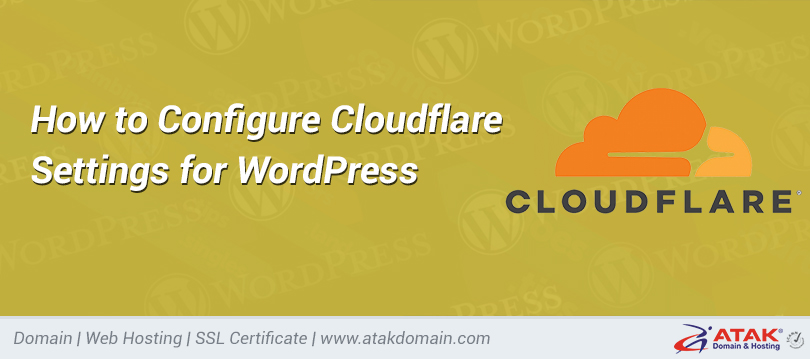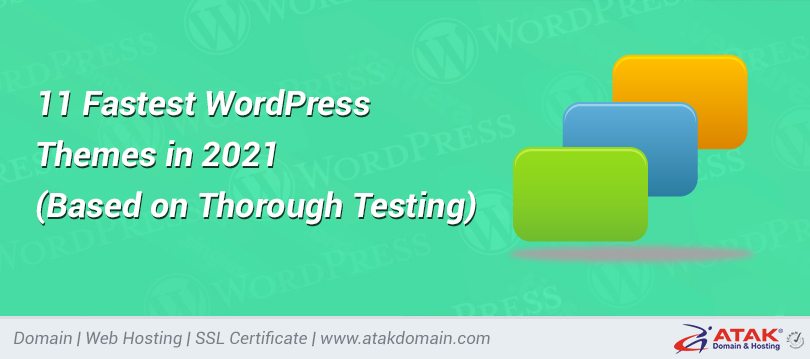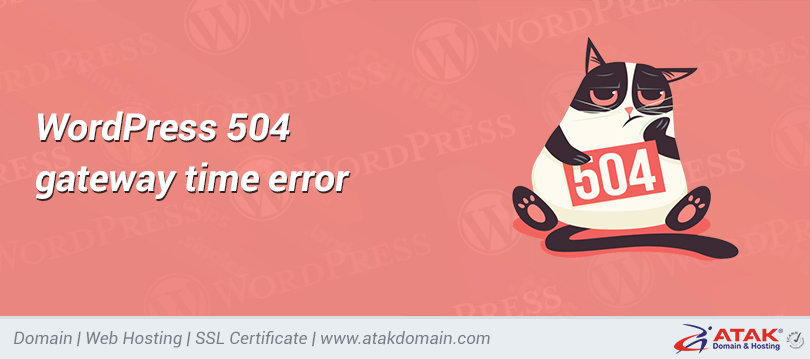Adding FTP Users to My Web Hosting (cPanel) Account
FTP (File Transfer Protocol) is a protocol used for transferring and managing files between computers.
Adding FTP users to your Web Hosting account via cPanel at Atak Domain is quite simple. You can add new FTP users by following the steps below:
To Add an FTP User in cPanel:
1- Log in to the Customer Control Panel
- Log in to the Atak Domain customer control panel.
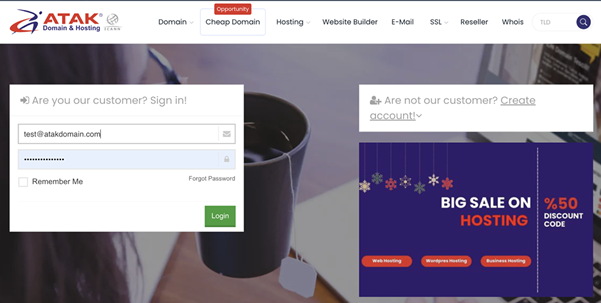
2- Select Your Hosting Account
- Click the "My Hostings" button in the Atak Domain Customer Control Panel.
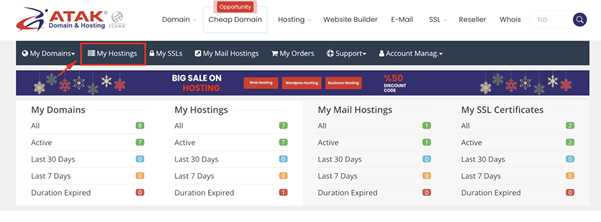
- Click the Manage button next to your hosting service.
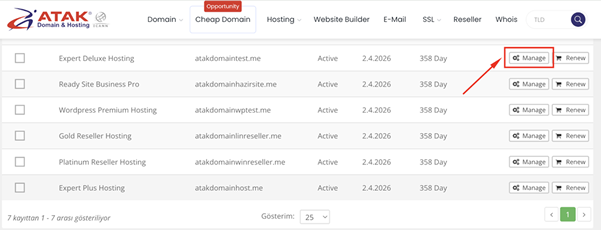
3- Access cPanel
- On the "Hosting Management" page, click the Go to Control Panel button to access cPanel.
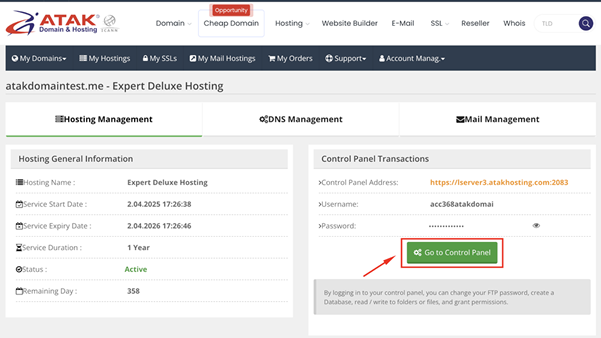
4- Add an FTP User
Once logged into cPanel, click the FTP Accounts option under the "Files" section.
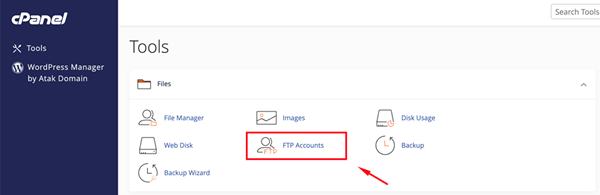
Fill in the following fields:
- Log In: Enter a username.
- Domain: Select the domain name.
- Password: Set a password for the user.
- Password (Again): Re-enter the password.
- Directory: Specify the directory the user will have access to.
- Quota: Set a disk quota for the user.
Finally, click the "Create FTP Account" button.
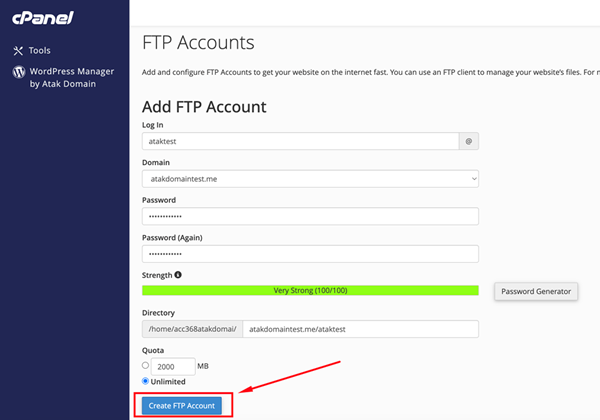
Congratulations!
You have successfully created an FTP user.
Note: Repeat these steps to add more users if needed.