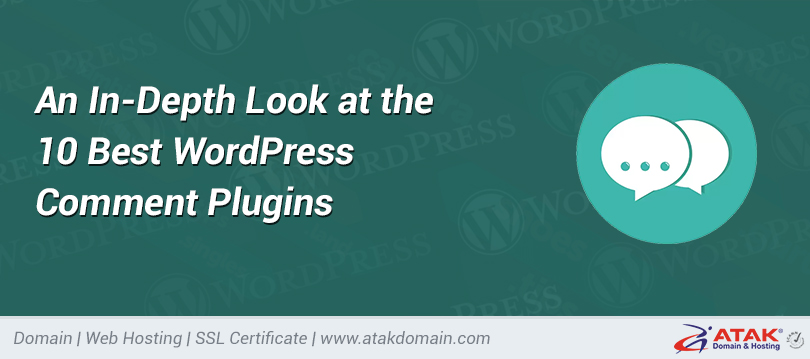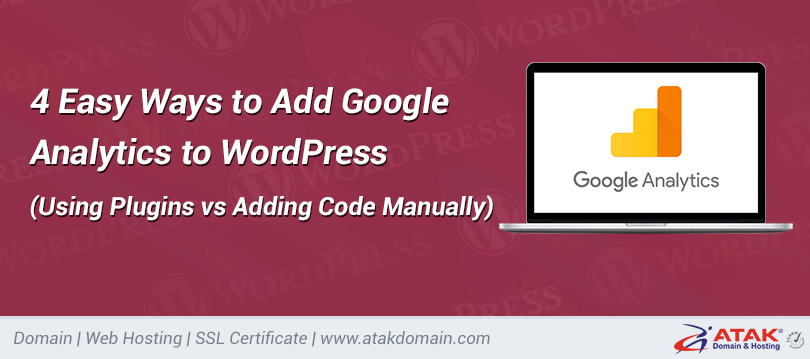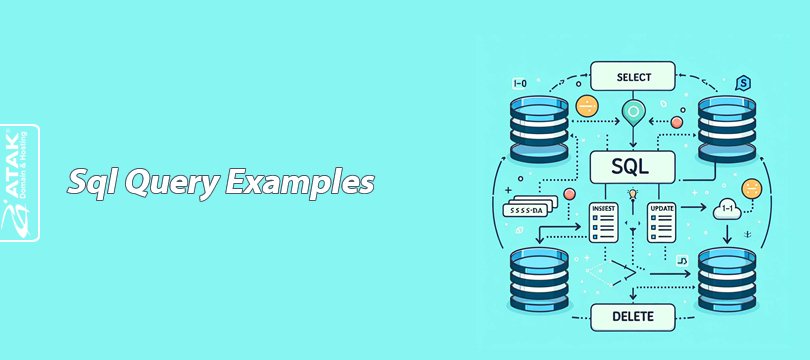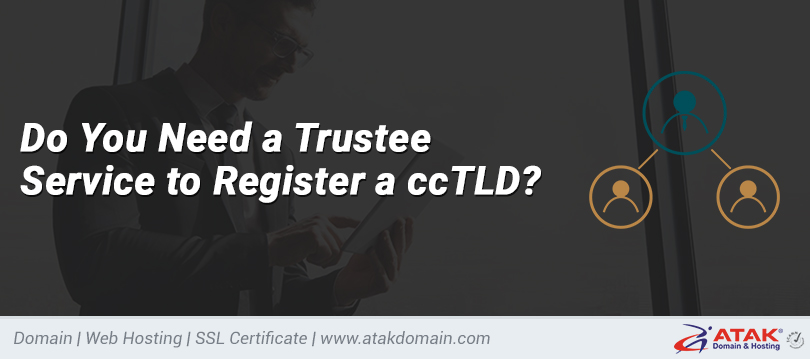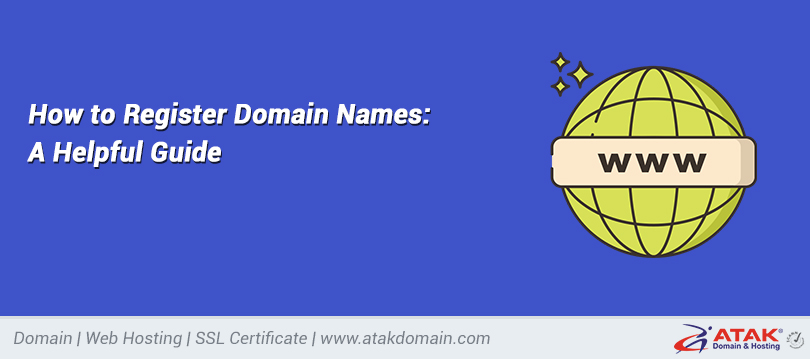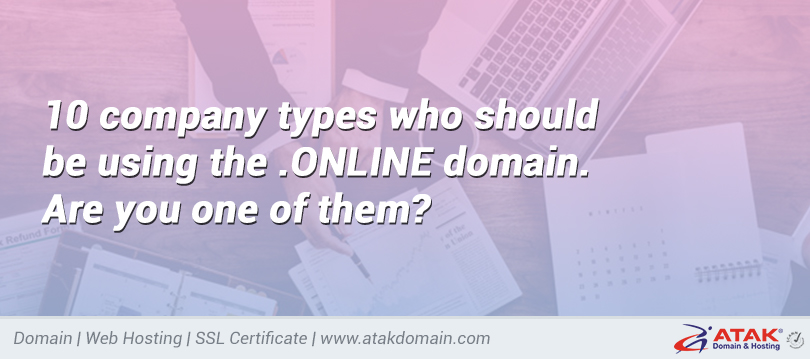
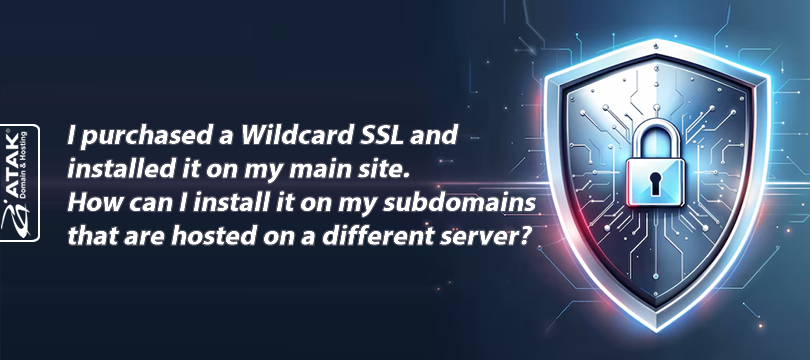
How can I install a Wildcard SSL on my subdomains hosted on a different server?
A Wildcard SSL certificate is a type of SSL certificate that is valid for both the main domain and all of its subdomains.
For example, a Wildcard SSL certificate like *.example.com will be valid for all subdomains such as www.example.com, blog.example.com, shop.example.com. It is a versatile SSL solution that also protects any new subdomains you create in the future, ensuring consistent security across your domain.
In this article, we will explain step by step how to install a Wildcard SSL certificate on subdomains hosted on different servers.
Installing a Wildcard SSL Certificate on Multiple Servers
1. Obtain the Necessary SSL Files from the Main Server
You will need to get the following files from the main server where the Wildcard SSL certificate is installed:
- Private Key (.key): The private key file generated when the certificate was created.
- Certificate (.crt): The certificate file received from your SSL provider.
- CA Bundle / Chain (.ca-bundle or .pem): A file containing intermediate certificates that verify your SSL certificate.
2. Upload to the Different Server
Install the certificate on the new server by entering the following information:
- Domain selection: Enter or select the subdomain address, e.g., subdomain.example.com.
- Certificate (CRT): Paste the contents of the .crt file here or upload the file.
- Private Key: Paste the contents of the .key file here.
- Certificate Authority Bundle (CABUNDLE): Paste the contents of the .ca-bundle file here.
Is a CSR (Certificate Signing Request) Required?
If you are using an existing wildcard SSL certificate, you do not need to generate a CSR on the new servers. Your certificate has already been signed and personalized. In this case, simply transferring the certificate files (Private Key, CRT, CA Bundle) to the other servers will be sufficient.
Validation and Installation Support:
If you purchase your SSL certificate through Atak Domain, you will receive free validation and installation support from our expert technical support team.