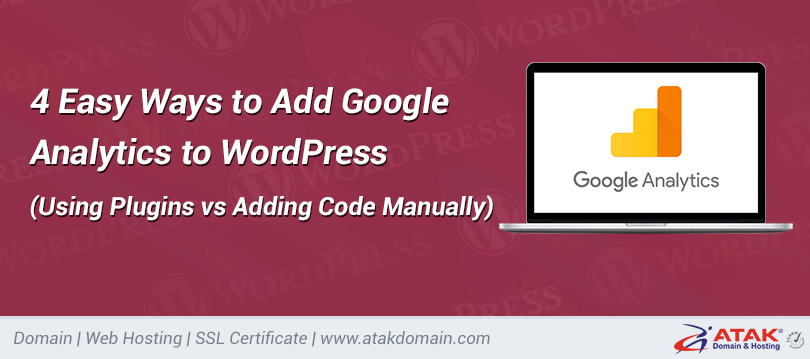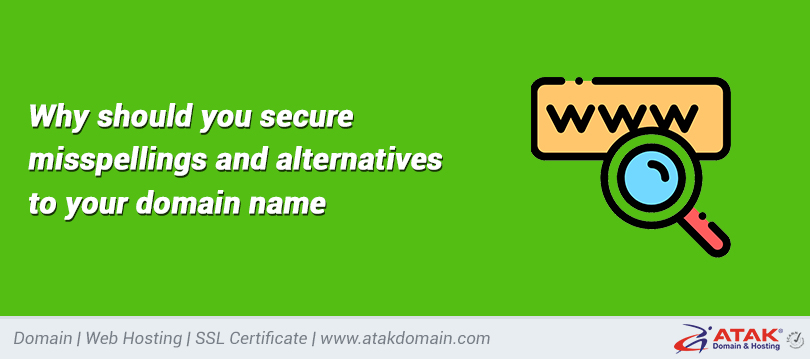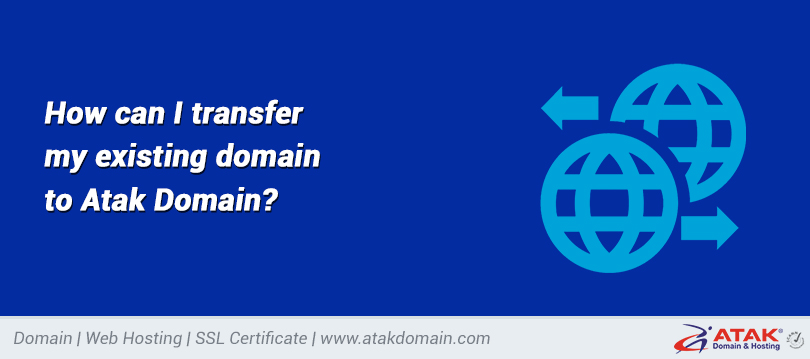
How can I transfer my existing domain to Atak Domain?
If you do not want your domain name to be registered in your current account, you can transfer it to Atak domain. Why Atak Domain? First of all, we care about the privacy and security of your site. We try to support the rights of individuals and consumers by keeping the internet open, free and secure for everyone. Within the scope of our more knowledgeable, experienced and professional Support Team, we are ready to assist you with first class services at affordable prices, 24/7. Domain transfers can vary from 30 minutes to 8 days, depending on the TLD of the domain name and the time for your current registrar to complete the transaction. You can transfer your existing domain name to Atak Domain in a short time with a few simple and simple operations. The procedures you need to follow to ensure a successful domain name transfer are listed below.
1-The first thing you need to do is to check if your domain name is suitable for transfer.
- All gTLDs (eg .COM / .NET / .ORG etc.), New gTLDs (eg .BID / .CLUB / .TRADE / .TECH etc.) and some ccTLDs (most. Most Domains, including TV / .ME / .CO etc.) must be registered or transferred for at least 60 days in the existing registrar. However, if 60 days of transfer lock is requested after Domain Name Change, domain names are not eligible for transfer to another domain registrar.
- Your existing contact information must be correct and up-to-date to have access to the administrator email address listed in your domain name (or the Domain Name Owner email address for .AU domain name). Make sure the domain name is unlocked with the current registrar. (Whois status is OK or Active)
- If you haven't already, remove Protected Registration and Private Registration from your domain.
- You must obtain an authorization code (sometimes called an EPP code or transfer key).
- Some ccTLDs (.ES / .UK / .IO TLD, etc.) require additional transfer and / or differ at some points. You need to check the specific transfer requirements for your TLD.
2-Order for transfer
After completing the verification process, you are now ready to buy your domain name from Atak Domain. What you need to do now is as follows;
- Log in to your Atak Domain account and go to the domains page
- Enter your domain in the search bar, click "Transfer".
- Verify your domain name by clicking the transfer and checkboxes next to the corresponding domains.
- Enter the authorization / EPP code.
- Add the transfer to the cart and check it using your preferred payment method.
In a short period of time, usually up to several hours, you should receive an email notifying you that the domain transfer request has been received from the server. This is for security measures only and you need to confirm the transfer from your control panel; otherwise, it may take up to 7 days to complete your transfer.
As soon as you complete your transactions, your domain transfer will be started at the Registry level and the domain will receive "pendingTransfer" status. Your domain name should be released within 5-7 calendar days. If your previous registrar does not take any action within this period, the transfer will be confirmed automatically.
When you receive a notification that the transfer to your e-mail address associated with your Atak Domain account is complete, your domain name will be renewed for one year depending on a TLD, and your status will be automatically set as 'clientTransferProhibited'. (i.e. transfer Lock will be activated).
Things to know about domain name transfer:
- DNS There is no DNS change in a domain transfer. The name servers for your domain remain the same after the transfer. If your domain name uses your previous registrar's default DNS, it deletes the domain name from DNS zones shortly after the transfer is complete, causing your website and / or email to remain closed. If you use the servers provided by your server, there will be no interruption in your services.
- If you need to make an emergency DNS change, be sure to do this before the transfer begins. Because when a domain transfer is started, the name servers of the domain cannot be updated, but you can do this when the transfer is complete.
- Private Registration cancellations are irreversible. Once canceled, it cannot be activated back and if you decide to stay with your existing domain server, the private registration will need to be purchased again.
- If you are using (third-party DNS) servers provided by your server, your services will not be interrupted because DNS server settings are not changed during the transfer.
- According to ICANN, the domain name will be renewed by the new registrar for 1 year. The reactivation year added to your domain by the previous registrar will be canceled. So when you want to transfer your domain name, check the registration date you did with your previous registrar. Once your registration expires, do not transfer within 45 days from the previous expiration date if you have re-activated your domain with them. Because you may lose the renewal fees paid to the previous registrar.
- For more information, please contact our Atak Domain Support Team.