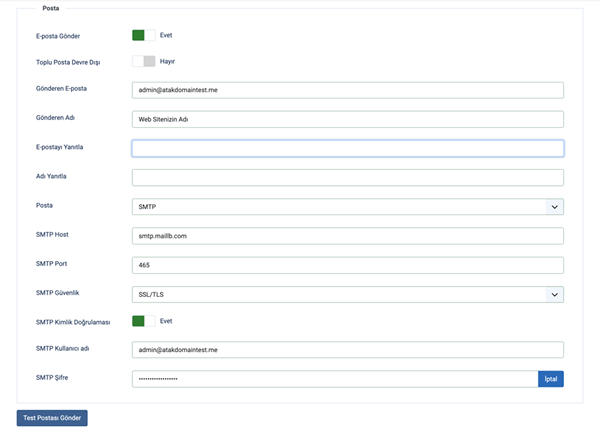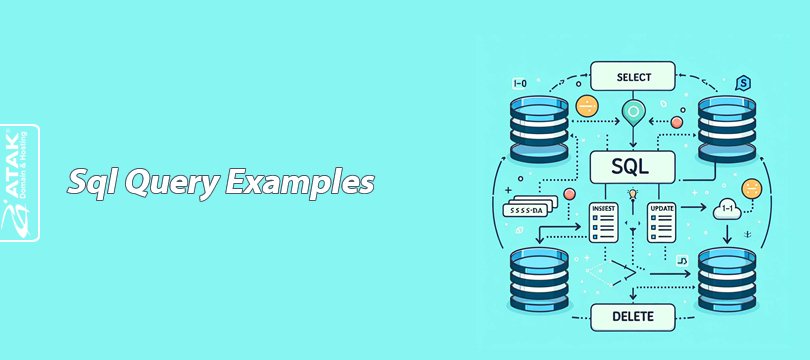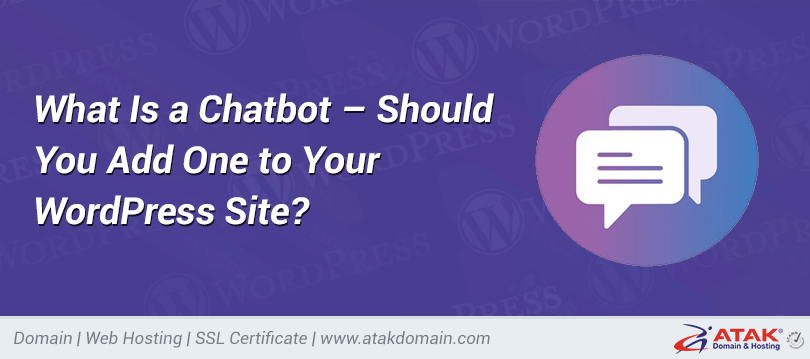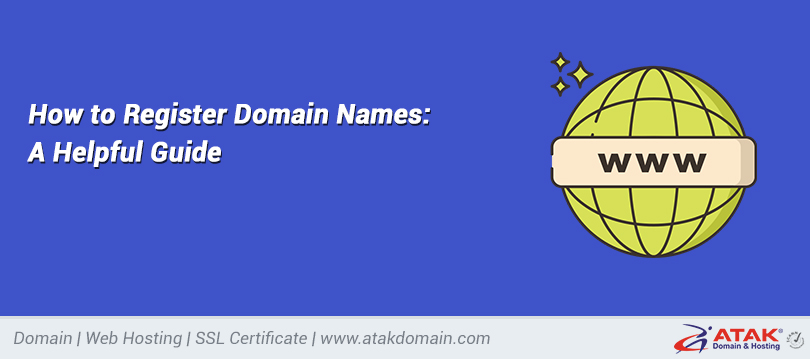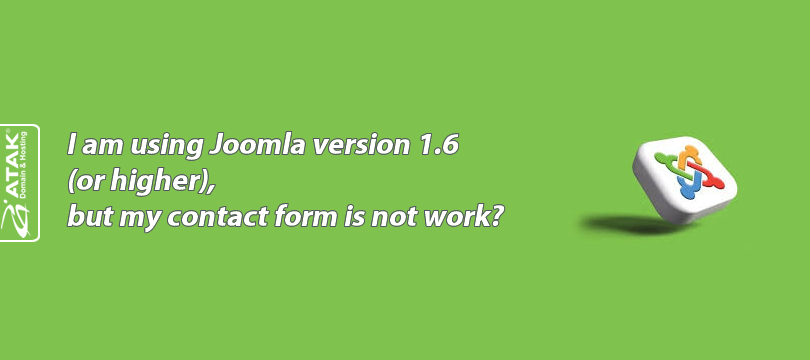
I am using Joomla version 1.6 (or higher), but my contact form is not working
Joomla is a free and open-source content management system (CMS) used to create and manage websites.
In this article, we will explain how to configure SMTP in Joomla versions 1.6 and above:
Important Note:
Support for Joomla versions 3.10.12 and earlier has ended. Support for Joomla 4.x will end on October 17, 2025.
Therefore, we recommend using the latest supported Joomla 5.x versions.
How to Configure SMTP Settings?
- Open the Joomla Administration Panel
- Click on the menus in sequence: System > Global Configuration
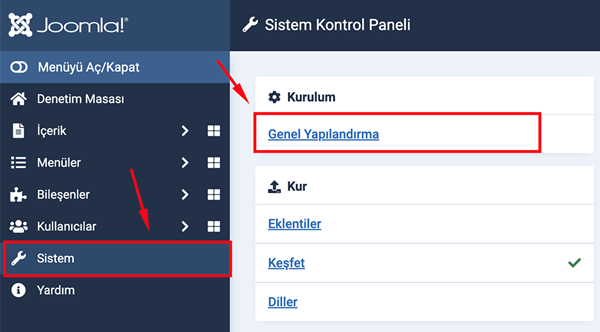
- Click on the Server tab
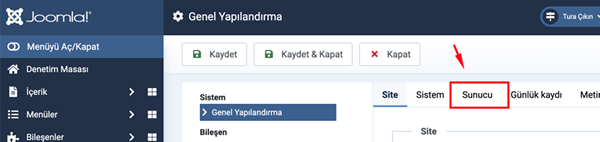
- Scroll down to the bottom of the page, find the *Mail Settings* section, and configure it as follows:
Mailer: SMTP
SMTP Host: smtp.maillb.com
SMTP Port: 465
SMTP Security: SSL/TLS
SMTP Authentication: Yes
SMTP Username: The email address you want to use
SMTP Password: The password of the email address you want to use