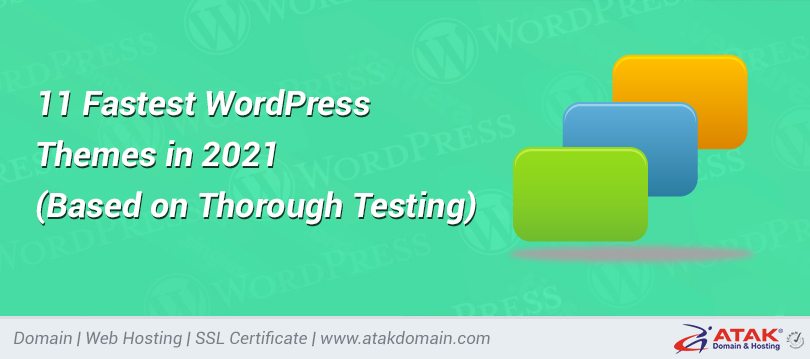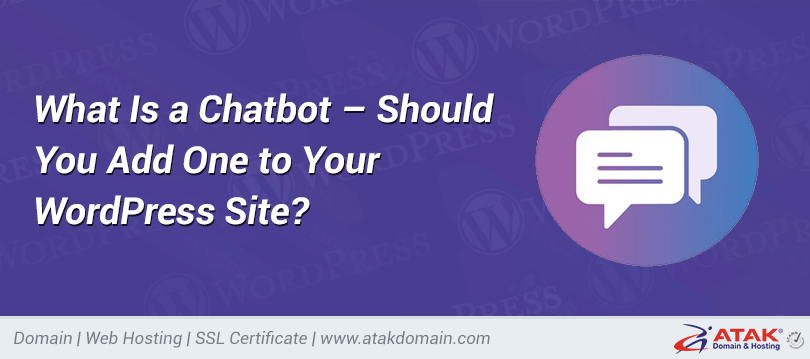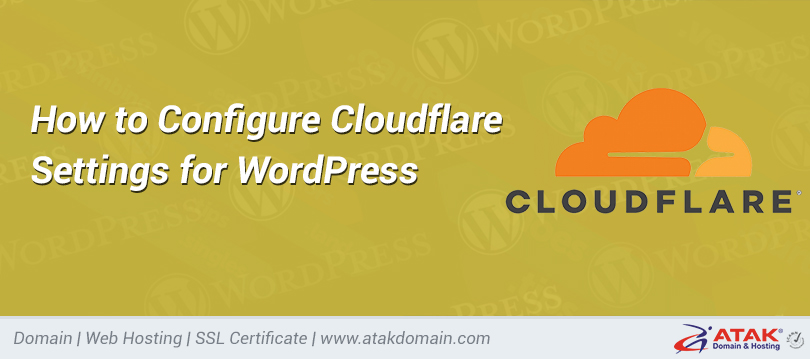
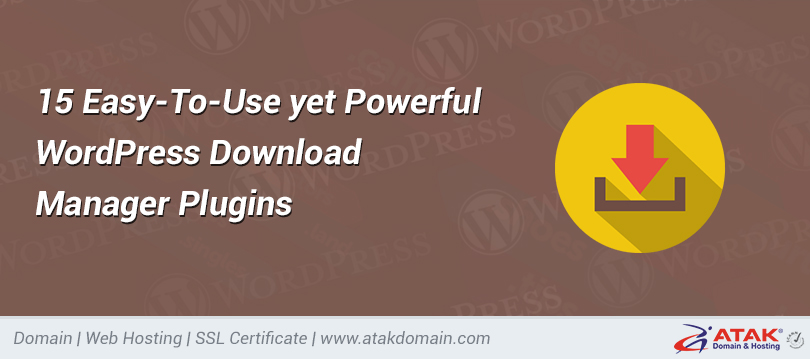
15 Easy-To-Use yet Powerful WordPress Download Manager Plugins
WordPress is an excellent platform for blogging or hosting a website. However, it has evolved into much more than that. It’s a powerful content management system that powers over 37% of the web, and thanks to a few WordPress download manager plugins, it can handle a variety of different file download needs.
The native WordPress user interface does have the ability to manage file downloads, although this is not the easiest nor most efficient way to manage files. Plus, the native function doesn’t have half the features of many of the new and popular WordPress download manager plugins now available to help you handle files.
In this post, we’ll take a look at the best download manager plugins to help you enhance WordPress‘ built-in file management features.
These download manager plugins are the superheroes of any #WordPress site.
WordPress Download Manager Plugins Index
Depending on your specific goals and needs, there are a variety of both free and premium WordPress plugins that can handle any file download management needs.
- WordPress Download Manager (free)
- Advanced File Manager (free)
- Shared Files for WordPress (Free and Premium)
- File Manager (Free + Premium)
- Download Monitor
- Easy Digital Downloads (Free)
- WooCommerce (Free)
- Multiverso (Premium)
- Lana Downloads Manager (Free))
- File Manager (Premium)
- WooCommerce Attach Me! (Premium)
- File Manager Plugin for WordPress (Premium)
- Groups File Access WordPress Plugin (Premium)
- WP File Download (Premium)
- Use-your-Drive (Premium)</li>
1. WordPress Download Manager (free)

WordPress Download Manager plugin
The free version of WordPress Download Manager includes password protection, limited viewing, and multiple domain support. The password protection package allows users to protect a full package of files or each specific file in a package by using passwords. It’s a simple, easy-to-use download manager. It is also one of the most actively updated WordPress download manager plugins.
The WordPress Download Manager plugin has both free and paid versions. The premium solution adds value by incorporating more features and giving you better customer support. It starts at $59 but goes up for developers who need more licenses.
There are also dozens of add-ons to consider. These come in handy if you’re planning on expanding on the core plugin. You can also pick and choose the features you’d like to utilize instead of going for the entire premium package. For instance, some of the addons include download limits, linked products, and private messaging. Some of the addons are free, but others are anywhere from $49 to $100.
Top Features for This WordPress Download Manager
- The WordPress Download Manager plugin is built so that adding a download is the same as making a new WordPress post.
- The plugin has a drag and drop upload module for you to instantly grab items from your computer and drop them into your website file manager.
- You have some options for overriding the uploading maximums imposed by WordPress.
- All files uploading to the WordPress Download Manager plugin are protected.
- Connect the plugin to a wide range of third-party storage systems such as Google Drive and Dropbox.
- Change around the controls so that some users are able to see and download files while others are restricted.
- You’re given settings for changing the link icons for Download buttons.
- Place download modules all over your website with the help of shortcodes and widgets.
- The file manager supports several file types including MP4 videos.
- You gain access to a digital asset manager to visually create and edit files. This includes support for previewing video and audio.
- Quite a few addons are sold for you to upgrade to different features.
- The plugin has premium options for creating a digital storefront, with tools for PayPal integration, single click sales, and coupon management.
- You have access to mobile apps to see notifications about when users download and install your files.
- Free themes are provided for launching a blog or website that sells or hosts online files.
Reviews
4.1 out of 5 stars (WordPress.org)
Active installations
100,000+
PHP version
Not listed
2. Advanced File Manager (free)
The Advanced File Manager plugin eliminates the need for FTP and cPanel work, providing a user-friendly and powerful solution for editing and adding your own site files. The root directory path is fully editable. In addition, the plugin lets you add a shortcode to your site for giving access to some users for full file management capabilities.
Files are accessible through the root directory and other files throughout your site. You can complete many actions such as uploading, creating files, renaming, and archiving. PDF previews are also available so that you don’t have to open all of the files individually.
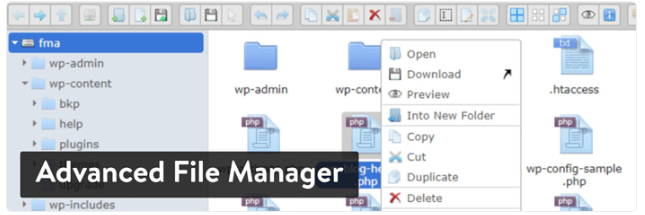
Advanced File Manager WordPress plugin
The light and elegant user interface comes in handy for beginners, and the video and audio previews help out for rapidly checking files in your directory. The file search functionality also plays a huge role in speeding up your productivity. From keyboard shortcuts to multiselection tools, the Advanced File Manager plugin has a solid infrastructure for those who want an efficient way to take care of file movements, uploads, and deletions.
Top features for this WordPress download manager
- An advanced file manager shortcode is provided for giving access to logged-in users of your choice.
- The shortcode also offers user role restrictions, private folder paths, and themes.
- You can upload your files directly to any folder in the directory.
- Browsing history is stored for you to look back on what was done before.
- The file manager works on all mobile devices.
- Thumbnails and previews are shown for all files so that you know what is being stored.
- This is a high-performance plugin that doesn’t lag or weigh down your website.
- The plugin provides a file searching module for locating items within seconds.
- You can calculate file directory sizes with the click of a button.
- Image editing can be done from the plugin.
- You can move any files to the trash.
- All of the root directory files are fully editable.
- The plugin mimics and replaces the functionality of an FTP connection.
Reviews
4.8 out of 5 stars (WordPress.org)
Active installations
30,000+
PHP version
5.0.0 or higher
3. Shared Files for WordPress (Free and Premium)
Shared Files for WordPress is a free plugin for listing and managing files on a WordPress site. All files shared on your site can be downloaded and used by anyone you give access to. It works by adding files to your WordPress admin, then placing a shortcode somewhere on your site for people to download that file.
What’s more, is that you can organize your files that people are going to download. Create a list or group files into categories to make things easier for users. The premium version sells for $19.99, and it offers additional features such as bandwidth usage limits, file sorting, and layout options.

Shared Files for WordPress plugin
It’s also worth mentioning that the premium plugin gives you priority customer support and password protection. This way, you always know your files are safe, and you have someone to talk to if something doesn’t seem right.
Overall, the plugin provides a clean and simple interface for all users, and most of the settings are configured right out of the box, meaning that you typically don’t have to change anything for it to start working.
Top Features for This WordPress Download Manager
- Upload files like spreadsheets and PDFs to your WordPress admin.
- Organize these files so that users can locate the ones they would like to download.
- The plugin offers a shortcode for you to place a Download button somewhere on your site.
- All shared files are logged on the backend of your WordPress site, allowing you to easily manage them.
- The default settings will do the trick for the majority of plugin users.
- The plugin lets you list all of your downloads on any WordPress site page.
- You can share files from third-party storage sources like Google Drive and Dropbox.
- You have the option to include an individual file on a WordPress post. This is done with a shortcode.
- Notifications are sent to the admin when a file is downloaded.
- The plugin tracks the number of downloads for you to see which ones are performing the best.
- The Pro version incorporates several other advanced features like file sorting and file loading counters.
- There’s an option for a search bar for finding specific names and descriptions.
- The plugin estimates when you get close to your bandwidth limits.
- The Pro version of the plugin has tools for password protecting files before people download them.
- You can also set expiration dates.
- Limit the number of times users can download each file.
Reviews
5 out of 5 stars (WordPress.org)
Active installations
100+
PHP version
Not listed
4. File Manager (Free + Premium)
File Manager is an efficient, flexible, and versatile integrated platform that can help simplify your workflow by enabling features like editing, deleting, copying, pasting, uploading, downloading, and zipping versions of your files and folders directly from the WordPress backend.
This plugin will save you time so you no longer have to fuss with SFTP.
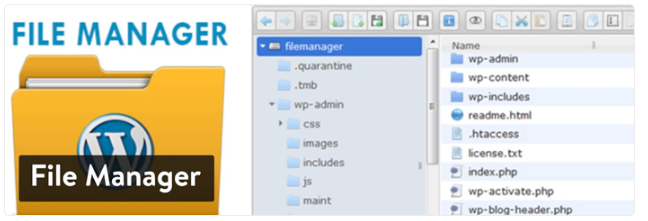
File Manager WordPress plugin
File Manager WordPress plugin has a core version that’s completely free. You can also opt to upgrade to the premium version for $25. This opens up all sorts of features for user permissions, max file upload sizes, and shortcode generating.
What’s great about this plugin is that the free version is ideal for most businesses, seeing as how it allows for archives, file moving, and copying. There’s even a code editor and syntax checker for those interested in working with more advanced tools. Along with PDF previews and automated file resizing, the File Manager plugin does the trick for a rather low cost.
Top Features for This WordPress Download Manager
- The plugin has a shortcode for non-logged-in users so you can let public visitors download files from your site.
- Various operations can be performed with files and folders on a remote server.
- The admin can create, archive, and extract files (zip, rar, tar, gzip).
- The plugin includes a multi-files section. Admins can copy/move files by simply dragging or dropping.
- Control what types of files can be uploaded or downloaded.
- Code reviews before saving files ensuring your site will not go down while updating code.
- Deleted files can be moved to trash.
- Access files inside and outside of WordPress by editing the root path directory.
- It is easy to preview common file types, including media. (video, audio, mp3, PDF, thumbnails, etc.)
- If you are looking for an alternative to SFTP or cPanel, this can work.
- The plugin allows you to backup and restore items like theme files and media elements.
- You can upload directly to the media library.
- A drag and drop upload functionality is provided.
- Several keyboard shortcuts come along with the plugin. These make it easy for locating files, completing quick tasks, and speeding up your workflow.
- You have the option to calculate the size of your directories.
- Your entire browsing history is available to check back on what has been done in the past.
Reviews
4.8 out of 5 stars (WordPress.org)
Active installations
600,000+
PHP version
5.2.4 or higher
5. Download Monitor
Download Monitor is an easy-to-use digital download manager plugin for WordPress intended to help you grow your audience, track download performance, and convert traffic into sales.
Download Monitor is a freely available plugin that works great with all WordPress themes and gives you everything you need to start selling and distributing digital files on your WordPress site.

Download Monitor
Plus, Download Monitor comes with advanced report functionality. With it, you can view your downloads over any period, see in an instant your top downloads (including your store’s most popular download), analyze your daily average download count, and more.
You can unlock all of the features below and more by purchasing all of its premium extensions as part of the Complete bundle for a great discounted price.
Top Features for This WordPress Download Manager
- Sell and distribute your digital files in a few easy steps.
- Easy uploading, categorizing, tagging, and managing of all types of digital files (PDFs, software packages, audio tracks, video files, digital art, etc) along with their versions.
- Add multiple file versions to your downloads, each with its own data set — like download count and file links.
- Automatic download file tracking — you won’t have to bother creating events in Google Analytics to track the number of downloads of your various files and their various versions.
- Supports PayPal and other payment gateways (coming soon).
- Host your files on Google Drive or Amazon S3, so you can even serve automatically expiring links and benefit from a blazing-fast file delivery network.
- Export and Import all your downloads, including categories, tags, and file versions, to a CSV file with a single click.
- Content locking extensions such as pay with a tweet, fill in a form before being able to download a file, email locking, and so much more.
- Create beautiful, customizable download experiences.
- Requires users to complete a Google reCAPTCHA before they can download your files to stop bots from signing up to your email-locked downloads and gaining access to protected files.
- It’s Gutenberg-ready, so you can add downloads from anywhere using the new block editor.
Reviews
4.4 out of 5 stars (WordPress.org)
Active installations
100,000+
PHP version
5.6 or higher
6. Easy Digital Downloads (Free)
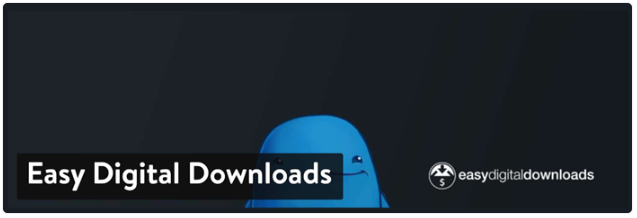
Easy Digital Downloads WordPress plugin
Easy Digital Downloads is primarily an ecommerce solution for any type of digital download, but it can also manage multiple file downloads per downloaded product.
This makes it a great option if you have different prices for products or have bundled products. It comes with PayPal and Manual Payments as the default payment options, but others can be added for a fee. If you want to learn more about Easy Digital Downloads here is the comprehensive guide.
The core plugin integrates tools into WordPress for selling digital items to anyone who decides to come to your site. In short, you can upload these files to your site, list them as an ecommerce product, then automatically send out download links in emails as people decide to purchase. You’re able to upload a wide variety of file types such as software, documents, and graphics.
Payment gateways integrate with the plugin, with support for PayPal Standard and Amazon Payments right out of the box. The free version is just enough to start selling your digital goods and organizing them so that people can find the right files.
After that, you must either upgrade to the premium version or opt for one of the many paid addons. For instance, the majority of the payment gateways require a premium extension.
Top Features for This WordPress Download Manager
- Easy Digital Downloads (EDD) provides file management and download functionality for dozens of file types like graphics, songs, and ebooks.
- Localization is offered for translating the plugin into other languages besides English.
- Payment gateways are provided either through the core plugin or by upgrading with one of the extensions.
- Block some of your users from downloading items.
- Offer an unlimited number of file downloads for your products.
- Customers can create their own account pages to look back on downloads and grab items they’ve purchased in the past.
- Track all download activity through the admin dashboard.
- Use the REST API to integrate with external applications.
- The plugin offers full reporting data to understand how well your downloads are selling and to link up with a bookkeeping app.
- You can integrate EDD with a huge collection of other apps like MailChimp, Stripe, and Zapier.
- List all of your file uploads on product pages.
- The full shopping cart is a great solution for quickly processing payment and giving download links to your customers.
- Automation is a big part of the EDD interface, seeing as how emails are sent to you and customers when purchases and downloads are made.
- The premium subscriptions offer advanced tools like email marketing features and the ability to sell download subscriptions.
- EDD has a library of extensions for areas like accounting, analytics, and gateways.
Reviews
4.7 out of 5 stars (WordPress.org)
Active installations
60,000+
PHP version
5.3 or higher
7. WooCommerce (Free)

WooCommerce plugin
WooCommerce is a free ecommerce plugin that allows you to sell anything through your WordPress site. Built to integrate seamlessly with WordPress, WooCommerce is one of the world’s favorite ecommerce solutions that gives both store owners and developers complete control.
Make sure to check out our in-depth WooCommerce tutorial.
How does it serve as a download manager plugin? It’s similar to Easy Digital Downloads, where you’re able to upload all of your digital files and organize them for selling online. There’s no reason to consider WooCommerce if you have no intention of selling the items.
WooCommerce serves as both a file manager and an ecommerce platform. Therefore, it makes the most sense if you need the functionality for both of those.
As for the file download management, WooCommerce includes support for digital goods, like for when you’d like to sell your ebook or music tracks. The plugin supports most major file types, so it typically depends on what you can upload to WordPress. After that, WooCommerce gives you options to provide instant downloads to customers and send out emails with download links.
Link this to your payment gateways, and find a good WooCommerce theme, and you’ll be all set for organizing and selling your digital files.
Top Features for This WordPress Download Manager
- WooCommerce functions as a download manager and full ecommerce store and shopping cart.
- The plugin features a setting for uploading digital products and marking them as downloadable.
- You can instantly place these files on your website as nicely formatted product pages.
- The central dashboard provides key metrics such as downloads for your products.
- Choose to have instant downloads for shoppers, and consider giving away your files for free. You can also list them for a price and connect the plugin to payment gateways.
- Two payment gateways are already included for free. Dozens of other ones are provided as extensions.
- You can set user restrictions for all of your downloads, either cutting back on the number of downloads per item or blocking some users completely.
- There are very few limits on the types of files you can upload, and offer for download, on your website. For instance, many stores sell PDFs, MP3s, or WAV files.
- WooCommerce offers the unique ability to organize your digital downloads as eCommerce collections. Highlight these on your homepage and organize them so that customers can find them easily.
Reviews
4.6 out of 5 stars (WordPress.org)
Active installations
5+ million
PHP version
7.0 or higher
8. Multiverso (Premium)
Multiverso does the trick for frontend file management and encrypted downloads. It’s one of the top solutions if you’d like to add some security to your download manager and potentially block downloads for some users.
This is a premium plugin that sells for $30 on CodeCanyon. You also have the option to extend the amount of time you have premium support for a price.
In addition to the low cost, the Multiverso plugin has many other benefits such as advanced theme compatibility, localization, and shortcode support. For instance, this allows you to upload files directly to your site, drop a shortcode on a page, then let your customers download those files to their own computers.
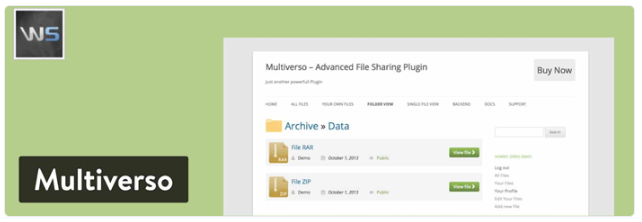
Multiverso WordPress plugin
You also gain access to six widgets. These are great for adding Download buttons in places like sidebars and footers.
Some other features to look forward to include the frontend upload feature. With this, you can pass control over to your users, revealing upload buttons on the frontend and even some file management tools. The remote upload option is also useful if you aren’t on a computer.
Another reason to consider the Multiverso plugin is because it has options for limiting file upload sizes and access management. Encryption is a big part of the plugin as well.
To give an example, you may want to ensure that downloads are protected while being downloaded by your customers. Or, maybe you’d like to completely block downloads for certain files. Regardless, it’s usually possible to hack into the transfer of those files. The encryption adds a certain level of security to minimize your worries.
Top Features for This WordPress Download Manager
- The Multiverso plugin combines frontend and backend uploading for file and download management by admins and customers alike.
- File uploads and downloads are encrypted for enhanced security.
- You have the option to attach a direct link to your file. This way, there’s no need to actually upload the file.
- Change around your access rules so that only some users can upload and download files.
- The plugin includes settings for changing around file upload limits and max file sizes.
- Uploading a file and incorporating a download link for that file is similar to creating a WordPress post.
- Several shortcodes come with the plugin for sharing lists and collections of files.
- Six widgets can be used for adding Download buttons to your website.
- Advanced features are included for developers to link the plugin with third-party apps and to make their own customizations.
Reviews
4 out of 5 stars (CodeCanyon.net)
Formun Üstü
Formun Altı
Want to know how we increased our traffic over 1000%?
Join 20,000+ others who get our weekly newsletter with insider WordPress tips!
Active installations
1,200+
PHP version
Not listed
9. Lana Downloads Manager (Free)
The Lana Downloads Manager plugin is super simple and free. It allows the management of local files via WP upload and remote files. If you are looking for something basic and lightweight, this works great.
Some of the basic functionality includes a counter system and a log system. These pair well for counting the number of downloads and files in your system. It also comes in handy for measuring file sizing, just in case you begin reaching your server limits.
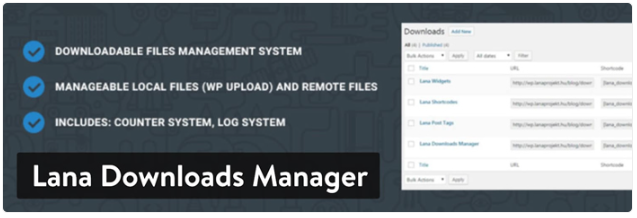
Lana Downloads Manager plugin
The plugin is ready to go right after you install it on your WordPress site. It works by asking you to upload digital content to your admin. You may choose from the long list of supported files, from audio clips to video and images.
After you upload the files it’s all organized on one page. You can name the files and specify whether or not you’d like for users to download them.
All files uploaded to the Lana Downloads Manager plugin get a URL and shortcode assigned to them. This way, you can either share a link to the download directly to customers or insert that shortcode into any page or post of your choice. There’s even a download counter next to each of the files for you to check on the popularity of each item.
Top Features for This WordPress Download Manager
- The Lana Downloads Manager plugin is a lightweight download manager that doesn’t cause any conflicts with your theme or other plugins. It’s also easy to navigate and move your download links to other parts of your website.
- All files are organized into one section on your admin.
- You can utilize shortcodes to place Download buttons anywhere on your website. As an example, you may consider placing a shortcode in a blog post for people to download an audio file.
- The log system is there for you to look back at the history of uploads and downloads.
- A download count is shown next to all files.
- The plugin settings are ready to go without any changes, making it ideal for a simplistic configuration, and for beginners.
- All downloads are named and categorized for easy searching.
- You can copy the URL for a download and share it with anyone.
- The plugin provides options for managing and uploading files locally and from remote devices.
- Quite a few other free plugins are provided from the same developer, with options for adding widgets, working on SEO, and improving security. All of these integrate with the Lana Downloads Manager plugin.
Reviews
5 out of 5 stars (WordPress.org)
Active installations
2,000+
PHP version
Not listed
10. File Manager (Premium)
File Manager has a generic name, but it packs quite a few features into such a small plugin. To begin, File Manager sells for $20 on CodeCanyon, making it an affordable option for those interested in a powerful download management solution.
The plugin includes a widget for managing your files from multiple locations. There’s also a direct login tool to give users access to downloads. Public and private folders are options, as well as support for files that aren’t typically allowed on WordPress.
The download counter is worth looking into, and the protected download URL security is sure to ease worries about whether or not digital downloads are fully secure.
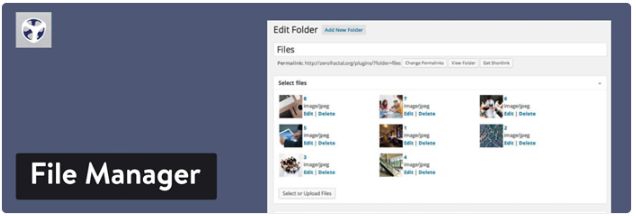
File Manager WordPress plugin
In addition to that, the File Manager plugin provides a drag and drop file uploader, turning the process into a simple drag and click movement. You can also control who has access to the files being downloaded. To give you an idea of how that works, imagine your organization wants internal employees to download media files for clients. You obviously don’t want any random person to do this, so it makes sense to set user restrictions.
Some of the other elements to look for include custom icon image links and file type icon support. This adds a more visual experience to your long list of files. Along with that, you have access to a searching and sorting option where you would type in a keyword to locate a file within seconds.
Top Features for This WordPress Download Manager
- The File Manager plugin has download link labels to clean up messy URLs.
- The searching and sorting is great for speeding up your workflow.
- File icons and custom images are there to more easily identify files based on imagery.
- The admin gets to decide on which user types are able to download and view certain files.
- You can create and manage subfolders and folders for better organization.
- The plugin has a drag and drop feature so that all you need to do is move a file from your computer to the upload tool online.
- A file manager widget is provided for placing download and upload features on other parts of your website.
- You get to choose whether you’d like to publish a folder privately or publically.
- Not every file type is supported through WordPress, but the File Manager plugin expands the number of files you can upload to your server.
- The plugin has a download counter to understand how popular your downloads are becoming.
- Choose to create user groups based on which content is being downloaded by which people.
- The plugin is lightweight with a modern interface. It’s also easy to learn how to navigate the files and folders.
Reviews
4 out of 5 stars (CodeCanyon.net)
Active installations
870+
PHP version
Not listed
11. WooCommerce Attach Me! (Premium)
WooCommerce Attach Me! isn’t for everyone, but it does serve as a complete file download manager for WooCommerce sites. Not only does it provide a system for sending download links to customers who purchase items, but it has unique tools for organizing those files and categorizing them into sections prior to download.
A good example of this would be adding a PDF file download to a receipt when someone purchases software from your company. This could be a manual, video, or additional photos to give people an idea of how to use the software.
The file downloads are possible for digital and physical products, and your customers even have access to their own file upload button.
Struggling with downtime and WordPress issues? Atakdomain is the hosting solution designed with performance and security in mind! Check out our plans
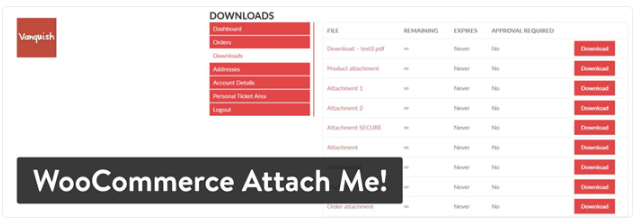
WooCommerce Attach Me! plugin
All file links are secured by the plugin and your users only receive the download links after an automated email is sent to them.
Overall, you have two methods for organizing and sharing files with users. One of them is to link to the downloads on product pages. There’s no need to pay for these downloads, as it’s more of a link being added to the page. The other option is to add the download link to your order emails.
The plugin also has a clean admin module for shifting around the files and identifying which ones are being downloaded the most.
Keep in mind that there isn’t a free version of this plugin to download. Having said that, the $22 price tag from CodeCanyon is pretty reasonable.
Top Features for This WordPress Download Manager
- With this plugin you can upload attachment files to product pages and order emails.
- The file manager allows for a wide range of file types such as PDFs, Word docs, and MP3s.
- A downloads tab is accessible for both admins and customers. This way, a user can go back to see all the downloads they’ve acquired.
- Automated emails get sent out for orders, with templates for adding in digital download links.
- You can bulk upload and delete files on your WordPress admin.
- Shortcodes are available for placing download links anywhere on your website.
- The plugin lets you preview the file downloads so that you can organize them without opening each one.
- Customers are able to download all of the files from their own accounts on the frontend.
- Add file expiration dates to some of your files.
- All file links are secured so that only the owners of that link can download the files.
- You’re able to set it so that your shop automatically attaches certain downloads to orders depending on product variants.
- This serves as an easier way to manage supplemental product documentation, instead of trying to link to those items in product descriptions or elsewhere.
Reviews
4.99 out of 5 stars (CodeCanyon.net)
Active installations
1,100+
PHP version
Not listed
12. File Manager Plugin for WordPress (Premium)
The File Manager Plugin for WordPress is quite powerful and has a great user interface. The plugin is only sold on CodeCanyon for $19, making it yet another inexpensive option for managing your downloadable files on a WordPress site.
A few elements stand out for the File Manager Plugin, including the fact that all uploads are completed using a drag and drop system. This speeds up the process and ensures that all skill levels can utilize the tool.
There’s also frontend access, which is important if you plan on letting customers or employees upload their own files or download the files the admin has provided.
File Manager plugin
Multiple themes come with your purchase of the File Manager Plugin for WordPress plugin. Although this isn’t essential for an effective download manager, it expands on the reality that sometimes colors and button locations make or break whether or not people are willing to use an interface.
With this plugin, you’re able to customize the platform so that you’re entirely comfortable with the way it looks.
Folder sharing is possible through the plugin, along with quick tools for uploading larger files and folders. Some of the more unique features include the built-in text and image editor, both of which replace the need for third-party tools that would complete the same tasks.
It’s also worth mentioning that a PSD/PDF editor is provided, expanding even more upon the number of tools that enable you to edit or view the files without having to access them through an FTP connection or on your local computer.
Top Features for This WordPress Download Manager
- Image and document editing is provided for changing files within the plugin. These are rather advanced editors. For instance, the image editor is based on Photoshop, making for a beautiful experience without the actual need for Photoshop.
- You can adjust user access by identifying which of your users should be able to look at and download certain folders.
- Image thumbnails appear when searching for files in the plugin.
- The plugin has a shortcode generator so you can offer frontend access to your file download features.
- Multiple themes assist in making the download and file areas easier to navigate. If anything, they allow users to feel comfortable with the interface and customize it to their own desires.
- Email notifications get sent out when someone downloads a file. These are sent to both admins and the users downloading.
- The Google Docs viewer is great for linking to your docs stored in that system.
- The plugin provides tools for creating user groups and sharing specific files in those groups. For instance, you may need to share a contract with a few employees and only those employees.
- The automatic folder creation cuts down on time needed to generate brand new files.
- You’re able to ban access if unauthorized users try to download files or if you end up parting ways with an associate who used to have access.
- The majority of file types reveal thumbnail images to add some visuals and make file identification faster.
Reviews
4.5 out of 5 stars (CodeCanyon.net)
Active installations
3,500+
PHP version
Not listed
13. Groups File Access WordPress Plugin (Premium)
The Groups File Access WordPress plugin provides file download links only for authorized users. All other access to files is restricted, depending on the user’s group membership.
Many of the other WordPress download manager options on this list have this functionality, but this one focuses far more on restricting content and protecting the files on your website. That’s why we recommend Groups File Access over alternatives if security is a top priority for you.
There’s no free plugin, but you can get the premium version of Groups File Access for $29 on CodeCanyon.
Groups File Access WordPress plugin
After installing this plugin, your WordPress site turns into a hub for generating exclusive groups where you share files and connect only with the people of your choosing.
Videos, documents, and images are all supported, with restriction settings ready to configure on each of them. In addition, the plugin has embedded protected streaming so no one steals your content.
The multisite support is an intriguing feature, considering you may have to share files on a network of multiple WordPress sites. We also enjoy that the Groups File Access plugin includes a beautiful file management area to move around folders, delete some, and add more.
Imports are still completed via FTP, but it is worth noting that bulk imports are allowed.
Top Features for This WordPress Download Manager
- The plugin lets you restrict access to downloads to authorized user groups. This means that you’ll have to set the restrictions every time you make files available to the public.
- Choose to limit the number of downloads per user. You have the opportunity to set unlimited downloads as well, but this is a nice feature if you don’t want users to download the files over and over.
- The plugin supports full WordPress multisite file sharing, tapping into several WordPress sites so that all of them get to upload and download files to the plugin.
- The file management area is consolidated into one module in WordPress. It’s modern enough and fairly basic for all users to understand.
- You can upload files via FTP and bulk import if you plan on carrying large collections of files on your servers.
- The plugin improves upon WordPress file security by adding file access restrictions and user authorizations.
- Automated notifications are sent out if someone is given access to a group of files. These notifications go out for other things like when a download is completed.
- The flexible shortcodes get generated automatically and are typically used for providing a frontend download area and file access center.
- All streaming media presented on your website is protected with the help of embedded protection support.
- All media types supported by WordPress are also allowed when being uploaded and managed through this plugin.
- You have the option to scan for files on your computer prior to deciding on which of your files you would like to bulk import to your server.
Reviews
4.3 out of 5 stars (CodeCanyon.net)
Active installations
1,400+
PHP version
Not listed
14. WP File Download (Premium)
The WP File Download plugin is a premium extension only, but it’s important to note that this plugin is actively updated every month. If you’re looking for a plugin with solid developer support, this is one you should consider. It’s also available in different languages.
The pricing starts at $29 for the plugin. This gets you six months of premium support, with options to upgrade every six months. You’ll also find a few other pricing plans if you’d like support for more addons and site licenses.
WP File Download plugin
Four themes are packaged into the plugin, opening up your creativity and letting you have a bit of a say as to how the system looks. The file manager is powerful yet simple to understand, with drag and drop functionality, beautiful thumbnails, and a clean interface that most people should be able to grasp.
You can limit file download access and change who is even able to see the files on your website.
You may have also noticed that the majority of the download managers on this list don’t have any Gutenberg functionality. That doesn’t mean they will break the Gutenberg system, but rather that they don’t have any drag and drop tools that integrate. That’s not the case with the WP File Download plugin. It provides two dedicated blocks for loading WordPress files on the frontend.
It’s also nice to know that the plugin integrates with popular file storage services like Google Drive and Dropbox.
Top Features for This WordPress Download Manager
- The plugin has one of the sleekest file organization modules, incorporating thumbnail visuals, bright colors, and drag and drop functionality. It looks similar to most Apple software.
- You can upload as many files as you want, and it doesn’t matter what type of file is being added.
- Define which users are able to download the files you provide. You can give access to entire folders or only decide to assign individual files to certain people.
- The plugin offers two Gutenberg modules so that your Download buttons are easily placed anywhere on your website. This completely removes the need for widgets and shortcodes, and it’s a feature that most of the competition lacks.
- Link your website to cloud file storage and sharing services like Google Drive and OneDrive. Dropbox is also a possibility.
- The color and customization settings appear to be more advanced than the competition. Use these settings to match the plugin design to your theme. You can even make it so that the upload and download module looks branded just for your company.
- The file search engine introduces a wide variety of powerful search tools. Some of them include full-text searching, category filtering, and file ordering based on date or file type. There’s also tag filtering, file previews, and the ability to become compatible with the native WordPress search bar.
- Email notifications get sent out for several tasks including new file uploads and file removals. You get to decide which emails are sent to users and which of them are reserved for admins.
- File updating and versioning are done with the click of a button.
- The download manager stats provide both simple and complex graphs to understand how well your downloads are performing and if anything needs to be changed in the future.
- You can preview all files while browsing through the directories. There’s also an option for remote file downloads while on the go.
Reviews
Not listed
Active installations
Not listed
PHP version
Not listed
15. Use-your-Drive (Premium)
Although the name doesn’t make it sound like a WordPress download manager, that’s exactly what the Use-your-Drive plugin does. In fact, the plugin provides a rather unique capability that is occasionally found in other plugins, but not perfected.
The Use-your-Drive plugin links your WordPress website to your Google Drive account. With this link, you’re able to upload all types of files to your Google Drive and display them on your site or offer Download buttons.
Imagine your business sells software. Your product development team is constantly sharing pictures, documents, and even audio files. Instead of going into a third-party tool, the Use-your-Drive plugin directs those team members to the WordPress site. They can view and edit all the files they’re given access to.
What’s great is that these files are being pulled from Google Drive, so you also have a wonderful location to manage and upload those files.
Use-your-Drive WordPress plugin
Uploading is done through Google Drive or WordPress. The user can preview documents and images online, while also utilizing the powerful search tool to locate the right folders. Unique features are included for presenting photos in galleries or presenting thumbnails for all folders.
All of your content can be streamed from the website as well. So, if you’d like to have a gallery or a list of videos, simply link your Google Drive account to the folders with those videos.
Overall, the Use-your-Drive plugin does exactly the same things as the other download managers on this list. The main difference is that all files are stored in Google Drive. Therefore, if you already use the free version, or pay for the premium version of Google Drive, this plugin makes sense for your download management.
Top Features for This WordPress Download Manager
- The plugin features an organized admin panel for linking to Google Drive in one click and managing your files.
- The reports panel has history logs and graphs to check in on downloads.
- You can list your documents, images, and videos on the frontend of your website.
- Choose to share certain folders with specific groups or individuals.
- Create shared links so that your files are secured, yet you can continue distributing the files to the right people.
- The plugin has options for previewing or streaming content online.
- The file searching is done with the help of filters and a powerful search bar.
- The plugin includes a shortcode builder to present some of your downloadable files elsewhere on your website.
- You can upload directly to the Google Drive cloud from the convenience of your WordPress dashboard.
Reviews
5 out of 5 stars (CodeCanyon.net)
Active installations
6,100+
Gutenberg compatible?
No
PHP version
Not listed
Choosing the Right WordPress Download Manager Plugin
Depending on your specific needs, there’s pretty much a WordPress download manager plugin for every scenario. With capabilities like group collaboration, download tracking, and even simple file organization, you can be sure that you’ll find the file management plugin that is right for you.
Make managing files a breeze 💨 with these 15 great download manager plugins 🚀CLICK TO TWEET
One thing to keep in mind is that download managers come and go. There’s no clear winner as we go through this entire list. Some of them have been around longer than others, but it’s not uncommon for well-established download managers to disappear or lose development support after awhile.
Therefore, we suggest you choose the ones that make the most sense for your company and test those out until you find a perfect match. Hopefully, this list of WordPress download manager plugins helps you narrow down your search.
Did we miss any important WordPress download manager plugins? If so, let us know below in the comments. Also, share your thoughts if you’ve tested any of these plugins and would recommend them or not to other users.
Save time, costs and maximize site performance with:
- Instant help from WordPress hosting experts, 24/7.
- Cloudflare Enterprise integration.
- Global audience reach with 28 data centers worldwide.
- Optimization with our built-in Application Performance Monitoring
Categories
- Domain Guide & Registration Process
- Email Services & Setup Instructions
- Step-by-Step How-To Guides
- Insights & Articles from the Tech World
- Server Management & Performance Tips
- Software Development & Coding Resources
- SSL Certificate Guide for Secure Websites
- Choosing the Best Hosting & Optimization Tips
- Key IT Terms & Their Definitions
- SQL Database Management & Queries
- WordPress Setup & Optimization Strategies