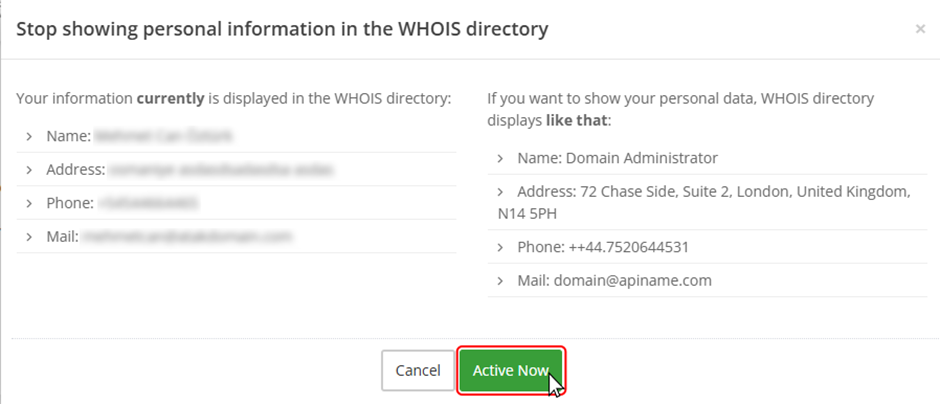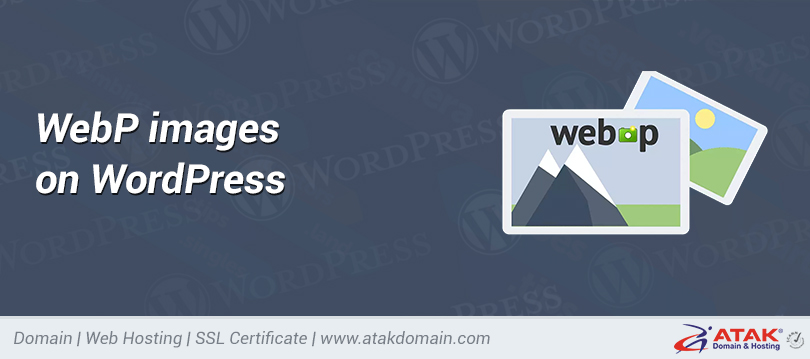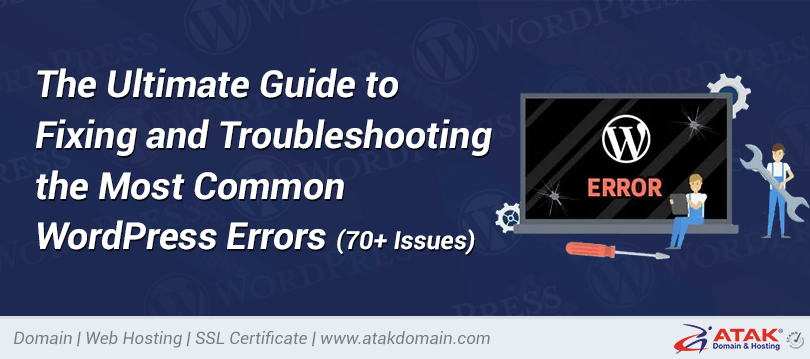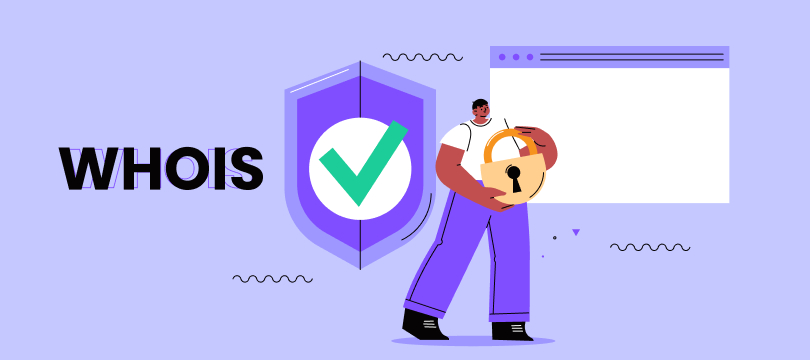
What Is Domain Whois Privacy Protection? How to Enable It?
We often choose to hide our personal information during domain registration because we don’t want it to be visible to others. As a result, this information is not displayed in WHOIS lookups. First, let’s check whether our details are currently visible.
1. Go to Atakdomain.com and click on “Whois” from the top menu.
2. On the page that opens, type the domain name you want to check into the search field and start the query to view its Whois information.
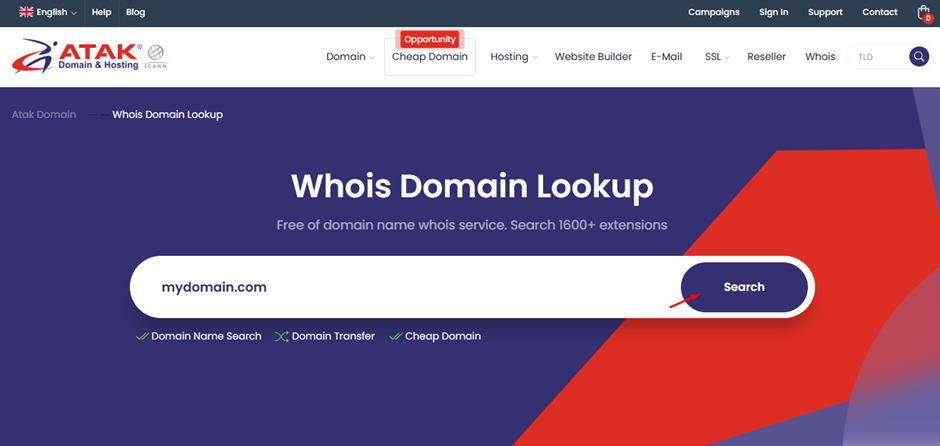
3. Review the detailed Whois output of the domain you queried to see whether your personal information is publicly visible. If the information appears as shown below, it means Whois protection is not enabled.
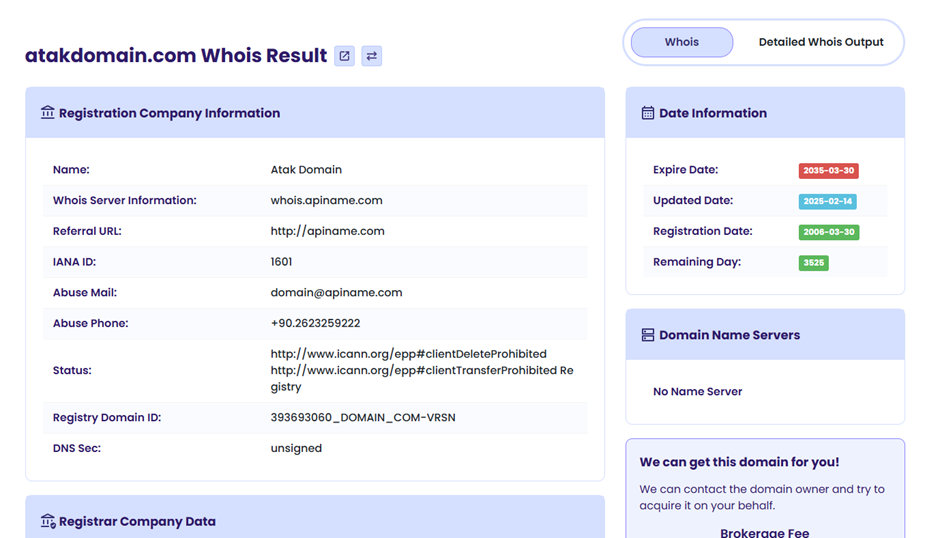
Atak Domain'de Whois Gizleme Nasıl Yapılır?
1. First, log in to your account on Atak Domain.
2. Click on the “My Domains” link in the top menu. You will be directed to the following page:
https://www.atakdomain.com/en/customer-panel-my-domains
3. On the page that opens, locate the domain for which you want to enable Whois privacy, and click the “Manage” button next to it.
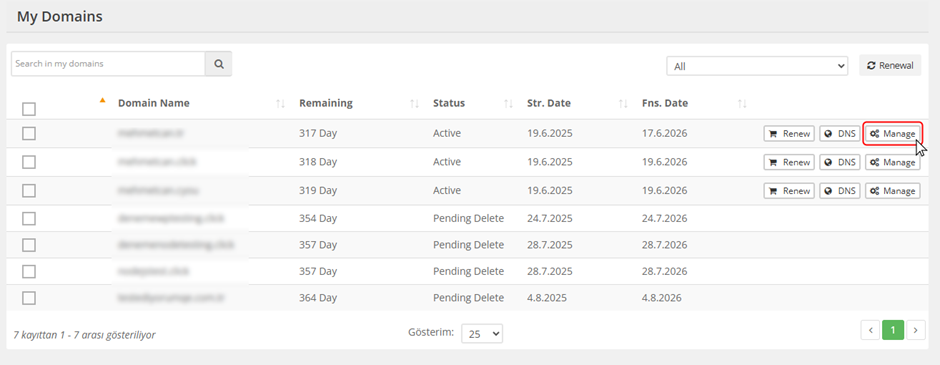
4. On the page that opens, click the “Enable Privacy” button in the “Whois Privacy” section.
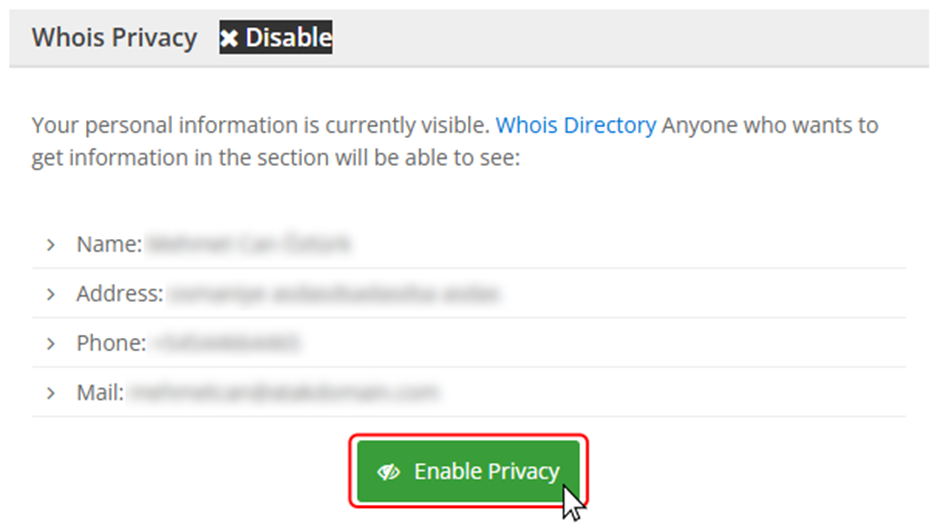
5. Once you click the “Activate Now” button on the page that opens, your Whois information will be kept private.