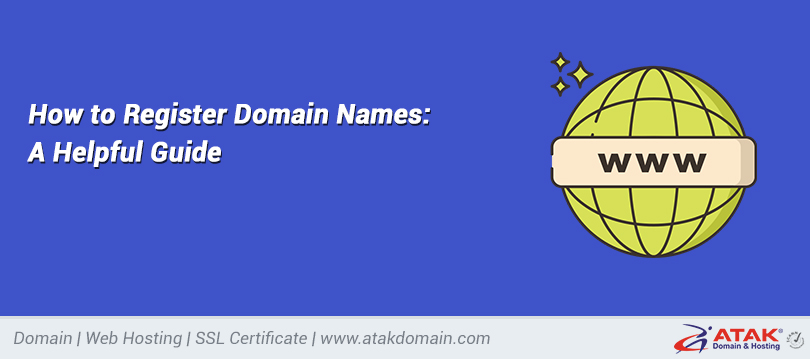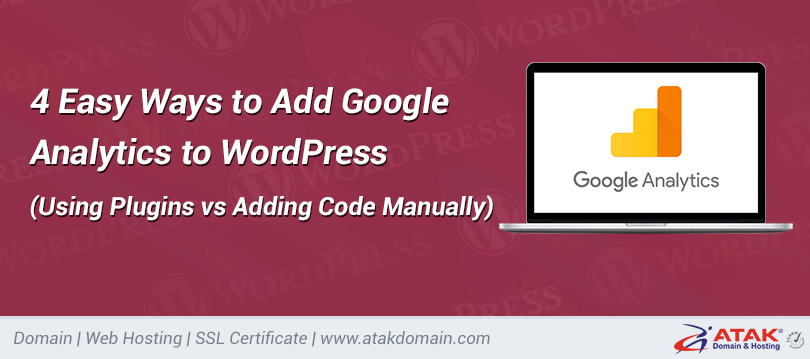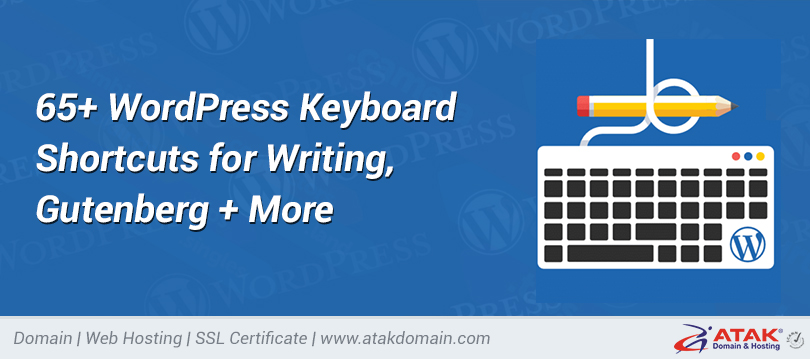
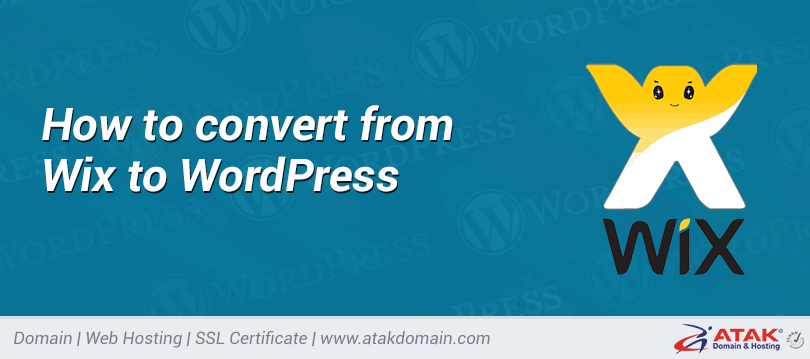
How to convert from Wix to WordPress

Due to its different templates and custom intermediaries, Wix seems to be an interesting and practical choice for small businesses. Users can quickly and easily create a Wix website. However, as your business grows and the boundaries become clearer, it is better to take more controls and move your website from Wix to WordPress CMS.
If you are still in the cycle of migration, it can help you understand the market share of these two CMS platforms in the universe.
The first thing to do before migrating is to plan everything carefully. How big is your website? Do you need all the pictures and SEO (metadata) settings? You can also follow all the main differences between Wix and WordPress to get a better understanding.
This article will allow you to use two different options to complete the operations required to successfully convert your Wix website to WordPress.
contents
1. Purchase hosting and domain name
2. Choose and customize themes
3. Option 1-extract content from Wix to WordPress
4. Option 2-Use Atakdomain partner WordHerd
5. After migration
Purchase hosting and domain name
Before migrating a website from Wix to WordPress, there are two important things to consider-buying and buying a domain name.
When migrating from Wix, you need to host your own WordPress site; each site needs one. It stores all the files on your website and transmits them to your website visitors. The WordPress hosting provider will also ensure that your website loads quickly and does not crash. On Wix, this is something they automatically find for you behind the scenes, but you need to host your own site to exchange your Wix data.
When it comes to WordPress, there are a large number of hosting providers. However, if you don't want to worry about Wix maintenance, then managed WordPress hosting is for you. Managed WordPress Managed servers are exclusively used for WordPress, including updates, backlinks, security and performance features. Generally, they are a bit more expensive than other standard hosting providers, but it is not worth it to get your website away quickly and safely.
If you choose to use Atakdomain hosting, the first thing you need to do after signing up is to create a new WordPress website. You can do this quickly with just a few clicks in the MyAtakdomain dashboard.
You also need to purchase a domain name to link to your new website. Maybe you already have a domain name, if so, great, you can show your domain name to Atakdomain and start the process.
If you don't have a domain name yet, then you need to buy one. When you know how much to pay for a domain name, there are many options to consider. Once you have the name and host, you can continue to transfer.
Are you ready to upgrade from Wix to WordPress?
Choose and customize themes
After successfully setting up your WordPress site, you will run the custom theme, which is now 21. However, this need not be the case. There are a variety of free and paid themes to choose from.
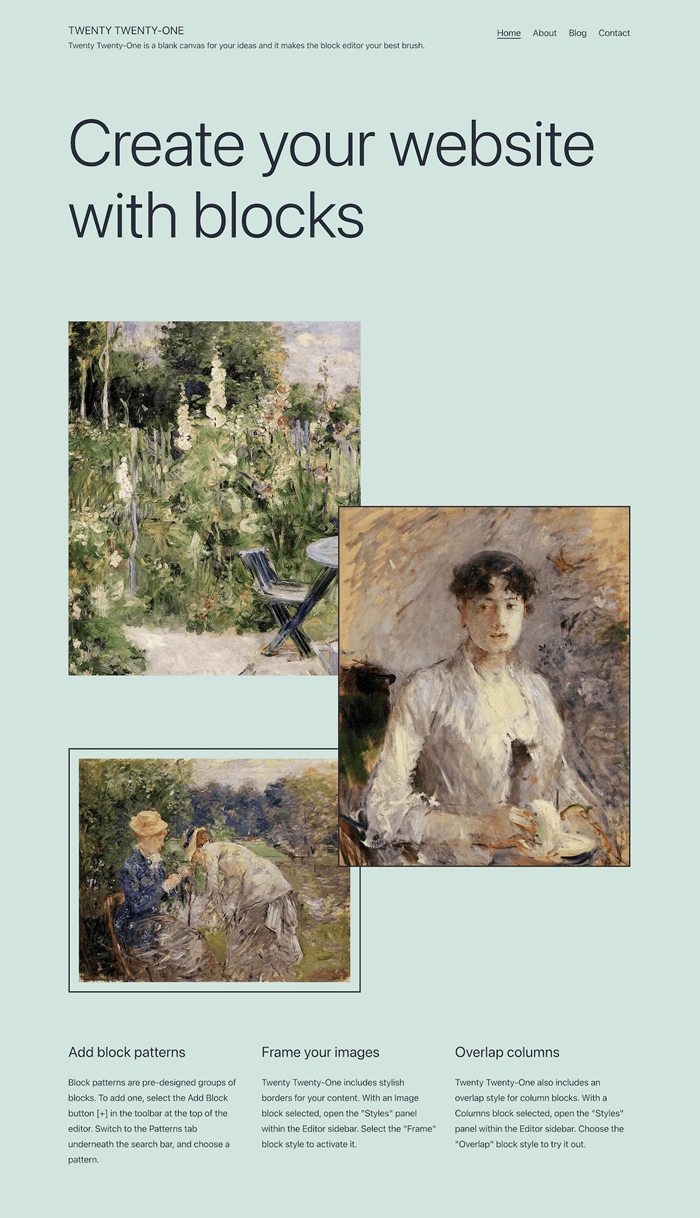
Twenty-one WordPress themes.
The easiest way to find and install the correct theme is from Appearance → Theme → Add New in the dashboard.
No matter what theme you choose, you may still want to customize it a bit to make it look like what you want. Many themes now come with customization options and panels, which you can easily customize according to your requirements.
Option 1-extract content from Wix to WordPress
Because Wix is a closed platform (not open source), there is no direct way to transfer content from this CMS. However, you can add Wix RSS feeds instead of manually recreating each post. First, you need to download the RSS file of your website. In these order:
step 1
/feed.xml View the RSS file at the end of your Wix website URL.
Wicks RSS feed.
But it’s important to note that this method is only applicable to older Wix blogs. With their latest update, the new Wix blog does not have an RSS feed. If you are using the new Wix blog, please download option 2 to migrate your site.
Step 2
If you are using Chrome, you will see a page full of code. Right-click on the page and save the file to your computer. Specifically, it will be saved as feed.xml. If you are using another browser, such as Firefox, you need to right-click and select View page source. Then save it on your computer.
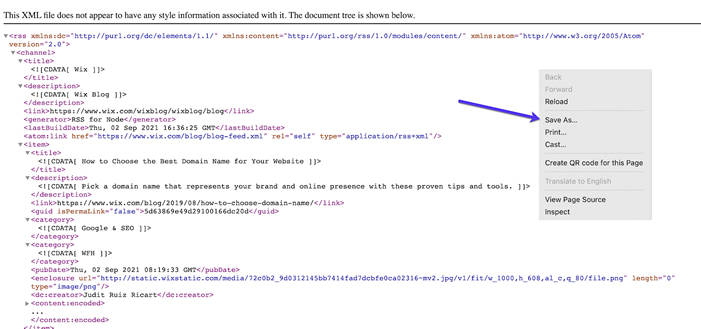
Save the RSS feed of your Wix website.
Step 3
Now go to your WordPress admin panel, Tools → Import. You will see RSS import options. Click the Run Importer button (note: you may have to install it first).
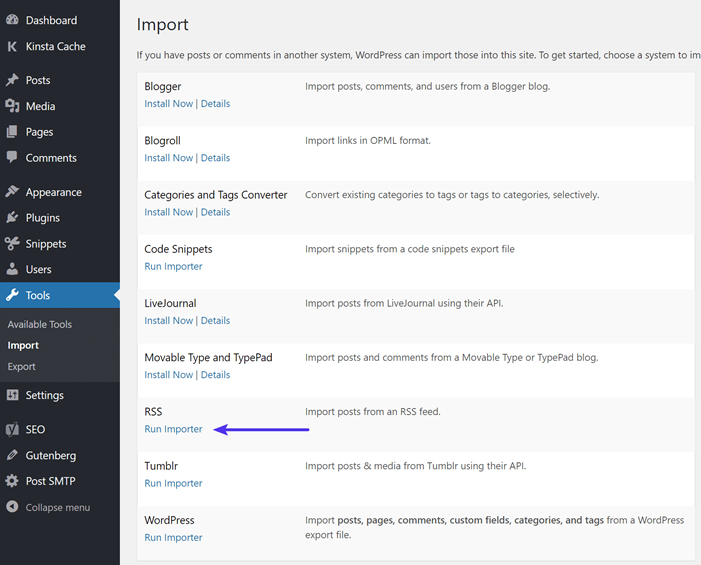
Click the "Run Importer" WordPress RSS feed.
Step 4
Click the Select File button and select the feed.xml file you already saved. Then click the File button and import.
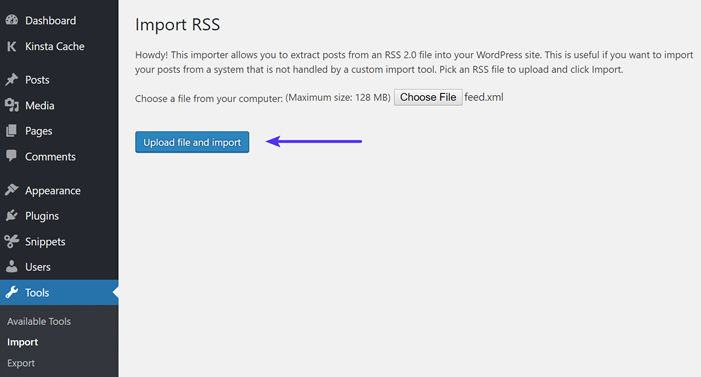
Upload and export Wix RSS files.
Step 5
You can check whether all posts have been sent correctly by going to Message → All Posts. Sometimes, you may not be able to import the whole food correctly the first time you try. If this happens, just edit your XML file and delete the successfully transferred post.
Want to know how we increased traffic by 1000%?
Join the more than 20,000 others who have received my weekly newsletter with a built-in WordPress plugin!
- Even if your posts have been redirected, the images in these posts are still hosted by Wix. To verify this, you have two options:
- 1. You can manually upload all pictures to your computer and upload them to your WordPress media library. You can upload them in bulk via FTP / SFTP.
- 2. You can install and activate the import external image plugin. After installing and activating the plugin, go to Media Import to import images and click the Import Image Now button.

Import of external image plugins.
Jilin
Although the above plugin hasn't been updated for a while, it still works well.
Step 6
The next step is to import your Wix page into WordPress. Unfortunately, there is no automatic transfer method. Therefore, it is necessary to manually recreate each page in WordPress.
To do this, go to the Wix page where you want to visit WordPress, copy all the content and create a new page with this content in the WordPress admin dashboard pel page eka add new menu. After finishing the page decoration, click the "Publish" button to bring it to life on your WordPress site.
Option 2-use Atakdomain partners, WordHerd
No time wasting and need to make sure your WordPress website runs smoothly? Next we recommend checking WordHerd. They are Atakdomain’s official partners and provide a full-featured website migration service to transfer data from any CMS (Wix) platform in WordPress.

WordHerd captures migrations of all sizes, from small businesses to large enterprises. In addition to CMS migration, the WordHerd team is also good at assisting CRM data migration. By the way, if you want to learn more about migration, be sure to check out our list of the best WordPress migration plugins.
Tired of unresolved WordPress hosting support below level 1? Try our global support team! View our plan
After migration
After migrating from Wix to WordPress, you will most likely need to further update your new site, especially when you are just starting to use WordPress. Here are some tips and a good place to start.
Website security
It is always important to choose a trusted WordPress host, which provides additional features to protect your website. But even so, there are still some best practices to make your website more reliable. Things like changing the login URL, choosing a strong password, or even implementing WAF solutions such as Cloudflare and Sucuri can make a big difference. Check out this perfect WordPress security guide.
Choose a fast, difficult topic
There is no shortage of WordPress themes. The key is to find someone who is not only fast but can also provide you with the features you are looking for. There are WordPress themes everywhere, so you won’t see a lack of options.
Conversely, if you are trying to build an e-commerce website, take a moment to check out some of the best WooCommerce themes available.
The speed of the website is managed at multiple levels. You need to have a good understanding of what to do and what steps to take to speed up your website. You can do this on multiple levels.
Therefore, whether you are a beginner in the world of WordPress website speed, or someone who is more seasonal and wants to take WordPress website speed to another level, there is a starting point you can use.
Search Engine Optimization
WordPress is a real SEO big box. That's why people like it! But, as with any platform, of course, you need to do something to help your website rank better.
1. Choose the recommended SEO plugin.
2. Create a sitemap file and submit it to Google and Bing.
3. Double check your robots.txt file.
4. Visit your website and improve your SEO.
Google Analytics
Implement Google Analytics on your WordPress site. It can help monitor your site statistics (traffic and recommendations), track online performance and analyze visitor behavior.
Extensive functions
You most likely need more plugins. This is probably one of the best things about WordPress-there are plugins for every possible feature, free and paid! However, finding the right one can also be a challenge. You want to delve into the best social media plugins, contact form plugins, CRM plugins, and other useful performance plugins.
Be sure to check the additional comments on the repository and how they are updated. If you want to open an e-commerce store, we recommend WooCommerce or Easy Digital Downloads.
Sometimes Wix is no longer a viable option for your growing business.
Migrating from Wix to WordPress can be a complicated process, but it is worth it because you will control more data and you can expand your site as needed.
We hope that this immigration guide is useful for people who are relocating.
Have you recently migrated from Wix to WordPress? We would love to hear your thoughts and opinions below.
_______________________________________
Save time, money, and improve website performance by:
Instant help from WordPress hosting experts, 24/7.
Cloudflare Enterprise integration.
Reach a global audience through data centers around the world.
Use our built-in application performance monitor for optimization.
Check our plans and contact the seller to find a plan that suits you.
Categories
- Domain Guide & Registration Process
- Email Services & Setup Instructions
- Step-by-Step How-To Guides
- Insights & Articles from the Tech World
- Server Management & Performance Tips
- Software Development & Coding Resources
- SSL Certificate Guide for Secure Websites
- Choosing the Best Hosting & Optimization Tips
- Key IT Terms & Their Definitions
- SQL Database Management & Queries
- WordPress Setup & Optimization Strategies