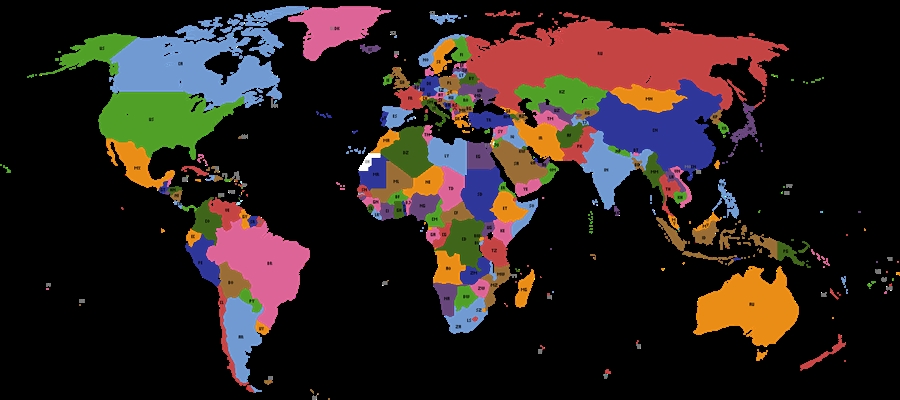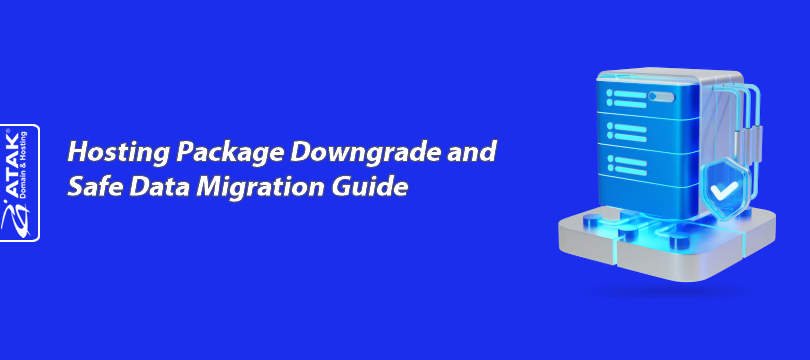
Hosting Package Downgrade and Safe Data Migration Guide
At Atak Domain, we always strive to offer solutions tailored to the needs of our customers.
Our current system does not include an automatic package downgrade option for hosting services.
Please note that when you downgrade to a lower package, some features in your current package may be lost.
For example, the number of websites hosted, email accounts, databases, bandwidth, etc.
If you want to renew your current hosting service with a lower package, you can follow the steps below:
1- Backup Your Data
Since there is no automatic migration process, all FTP files, databases, and email accounts related to your website will be deleted. Therefore, to avoid data loss during the transfer process, you need to back up all your data.
2- Purchase the New Package
After taking your backups, purchase the new, lower hosting package you want to proceed with through our website.
3- Cancel Your Current Hosting Service
To switch to a lower package, cancel your active hosting service.
4- Restore Your Backups
Restore all your FTP files, databases, and email accounts related to your website.