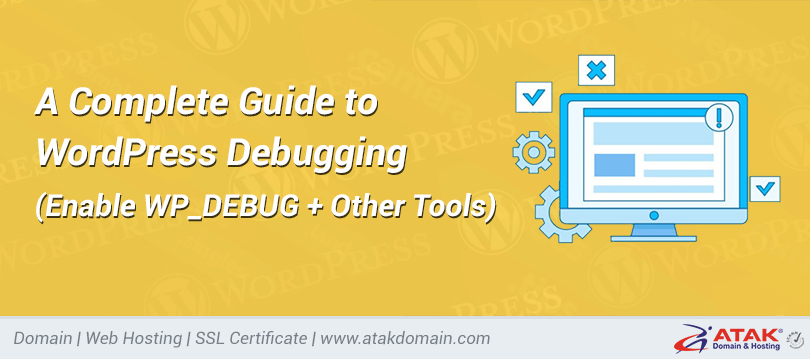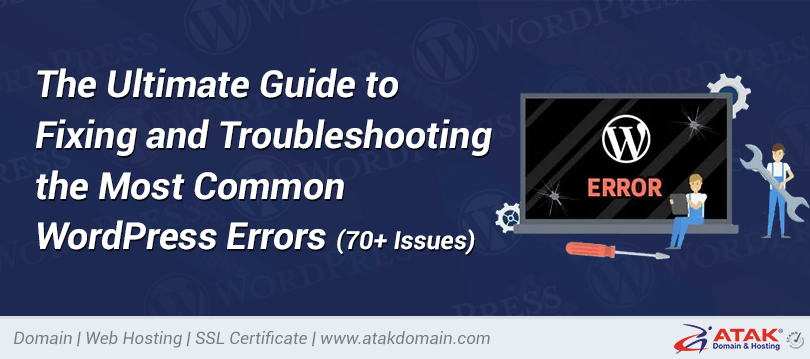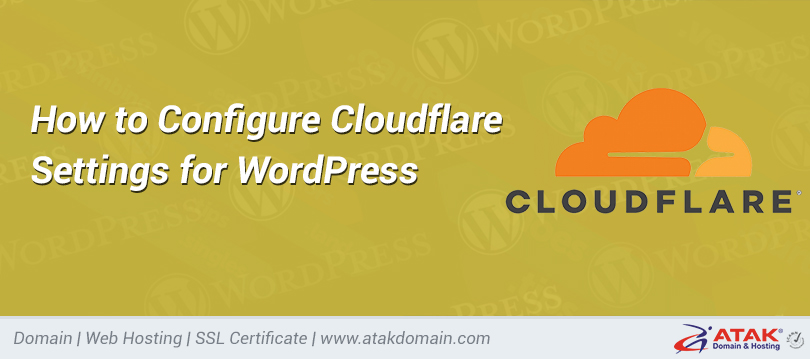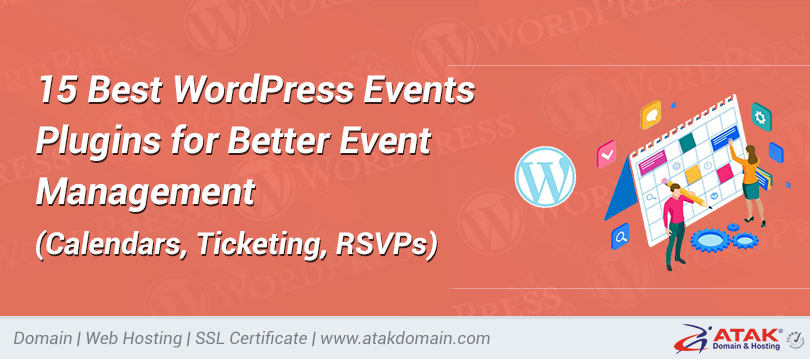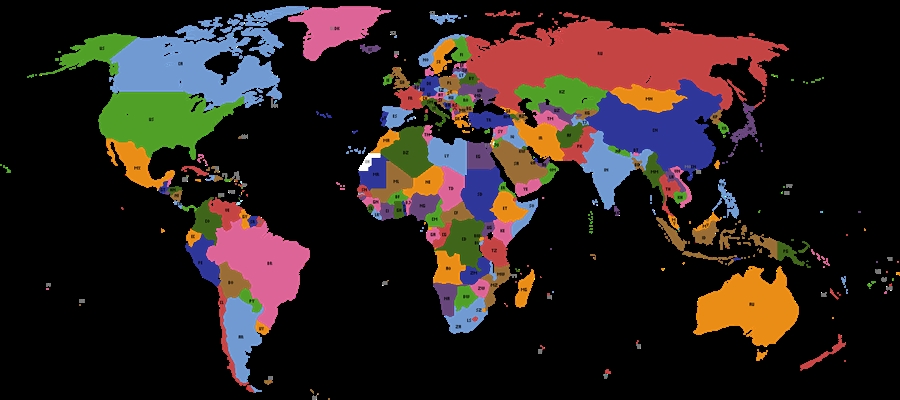How to Activate DNS for .it Domain Registrations?
DNS Activation and Verification Process for .it Domain Registrations
.it domain extensions, belonging to Italy, are subject to technical DNS checks by the .it Registry, unlike other extensions. Therefore, your nameservers must be correctly configured for the domain to become active.
1. Nameserver (DNS) Requirements
 To successfully register a .it domain, the following technical requirements must be met:
To successfully register a .it domain, the following technical requirements must be met:
- At least 2 DNS servers must be defined, each with a different IP address.
- The defined DNS servers must correctly respond to the following records:
- A Record
- MX Record
- NS Record
- SOA Record
- The SOA (Start of Authority) record must be valid and up-to-date (e.g., the serial number can be in the format YYYYMMDD01).
Note: If the DNS servers do not respond, your domain registration will remain in "pending" status and will not be activated.
2. How to Check DNS Configuration?
The Italian NIC system automatically initiates a DNS validation test after domain registration. You can also manually check your configuration using the following tool:
Official Testing Tool:
https://dns-check.nic.it
This tool is provided directly by Registro.it.
3. Common Errors and Their Meanings During .it Domain DNS Activation
Error: Missing A record
Description: No IP address (A record) is defined for your domain.
Description: No IP address (A record) is defined for your domain.
Error: No SOA record
Description: The primary DNS server is not providing an SOA record.
Description: The primary DNS server is not providing an SOA record.
Error: Timeout / REFUSED
Description: Your DNS servers may be unreachable from the outside. Check for firewall restrictions.
Description: Your DNS servers may be unreachable from the outside. Check for firewall restrictions.
Error: Nameserver mismatch
Description: The nameservers listed in WHOIS do not match the NS records in your zone file.
Description: The nameservers listed in WHOIS do not match the NS records in your zone file.
4. Troubleshooting Steps
- Ensure that all necessary records (A, MX, NS, SOA) for your domain are correctly entered.
- Verify that your DNS servers are accessible from the outside and are responding properly.
- Optimize your TTL and SOA serial numbers.
- Once your DNS configuration is complete and the Registro.it test is passed, your domain will become active.