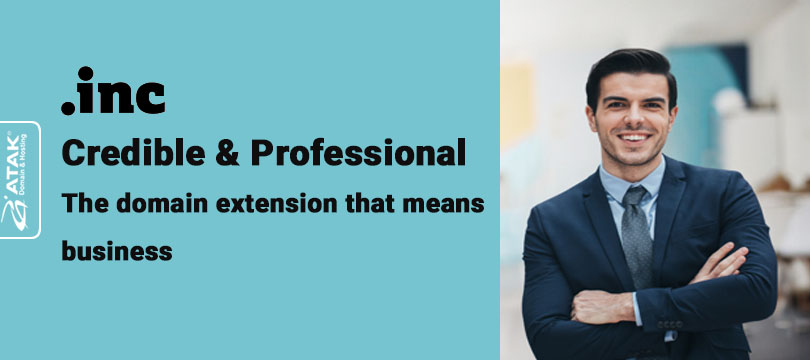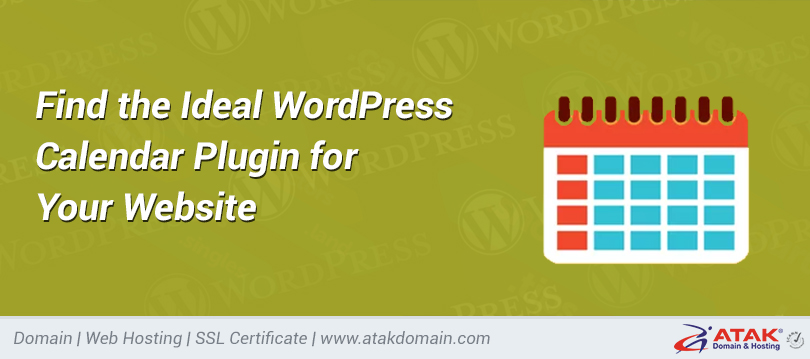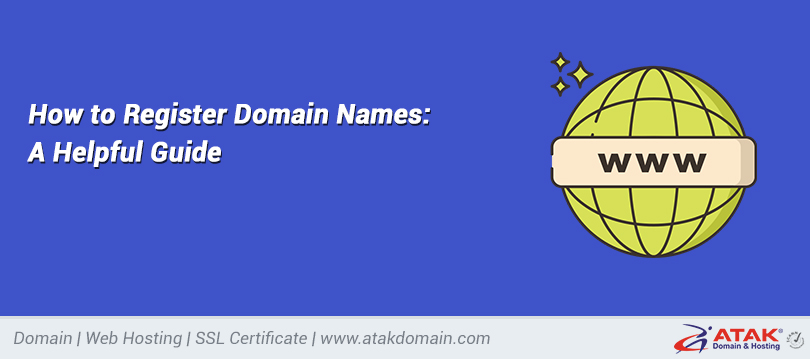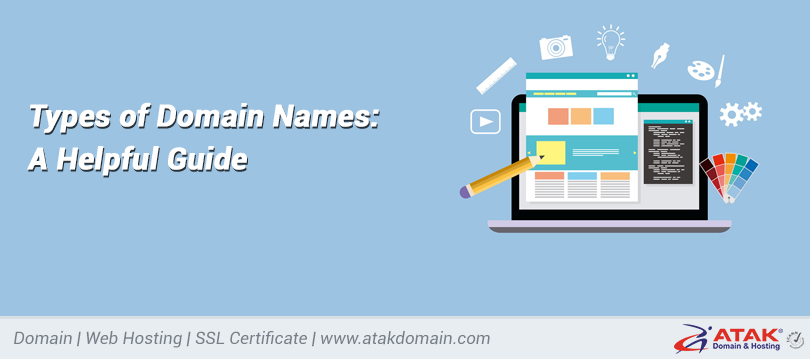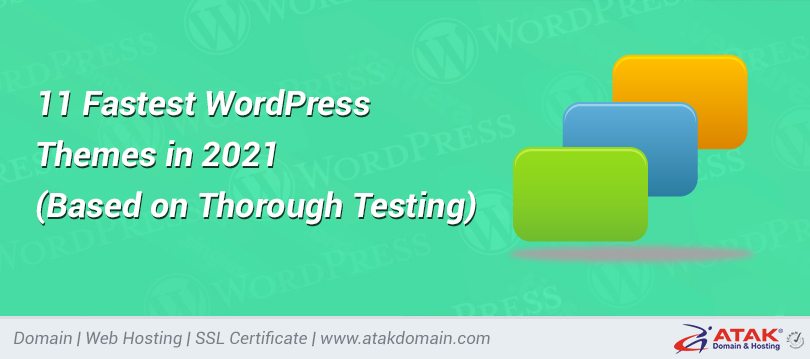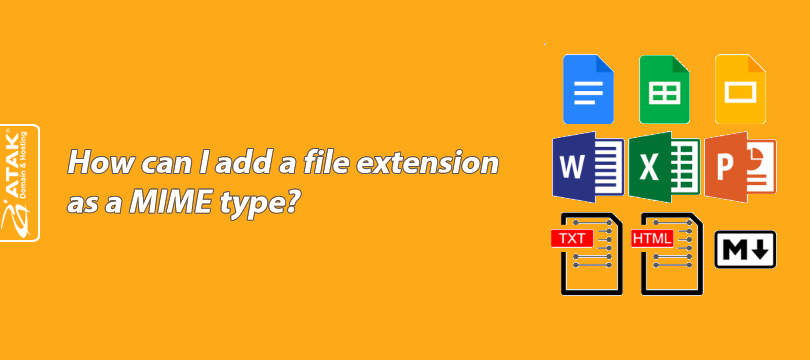
How can I add a file extension as a MIME type?
When you want to run a new or non-standard file extension on the server, it may be necessary to define that extension as a MIME type.
In this article, we’ll explain step-by-step how to add a MIME type for a new file extension using the Plesk control panel.
What is a MIME Type?
A MIME type (Multipurpose Internet Mail Extensions Type) is a label used to indicate the nature and format of a file (such as image, text, video) on the internet. This allows computers and browsers to open or display the file correctly.
For example, image/png (image), text/html (web page).
Adding a MIME Type in Plesk
1. Log in to Plesk
2. Go to the Websites & Domains section and find your website.
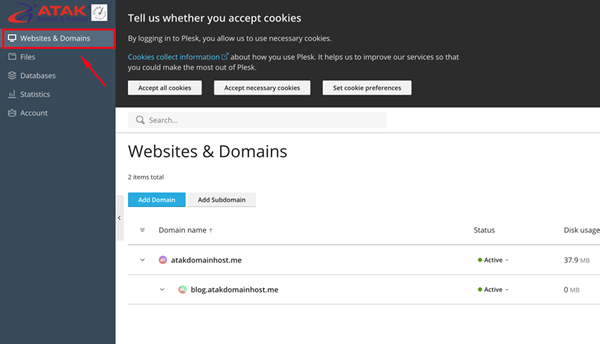
3. Click on Virtual Directories.
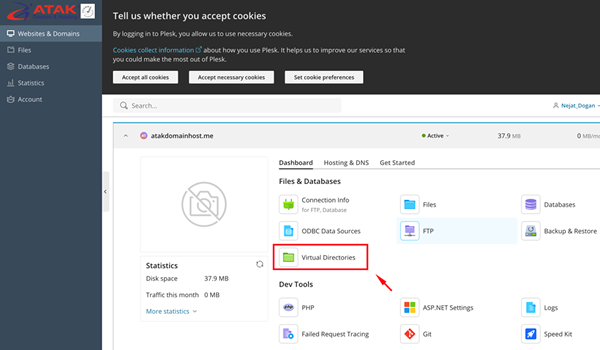
4. Click on the MIME Types tab.
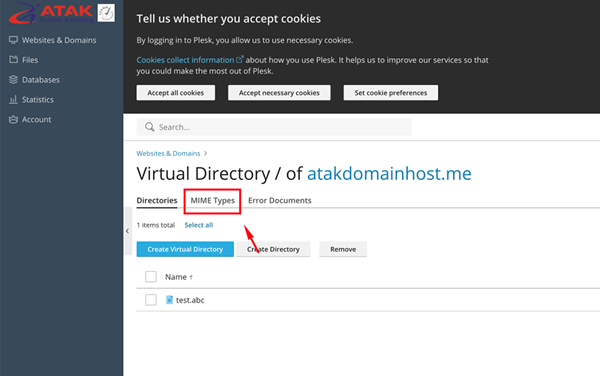
5. Click on Add MIME Type.
Extension: Enter the file extension
Content: Select the file content type
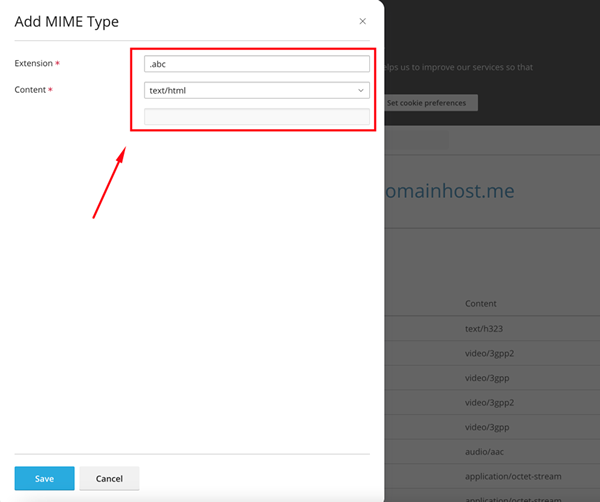
6. Click the Save button to complete.
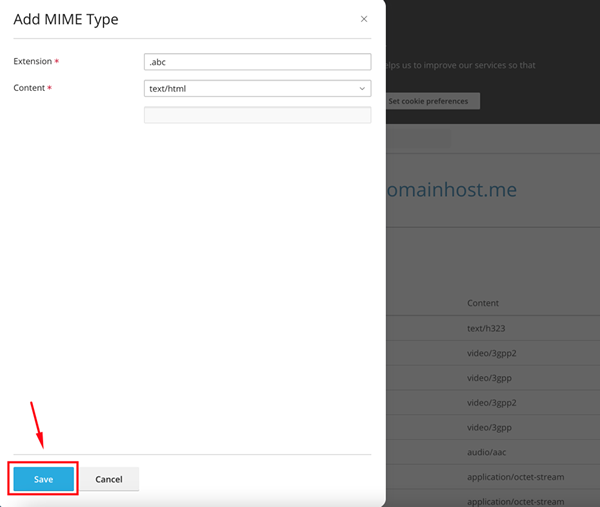
Congratulations!
You have successfully added the MIME type.