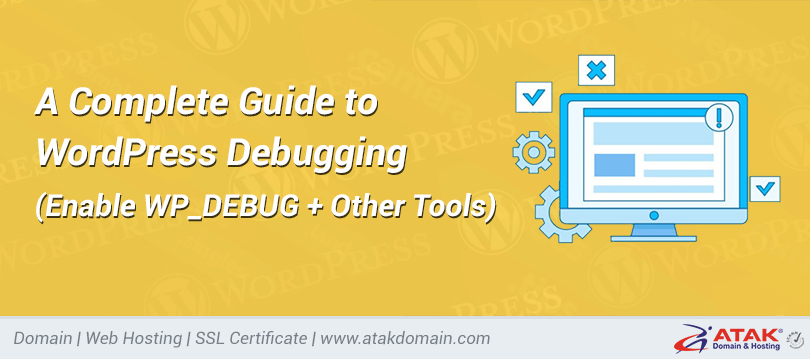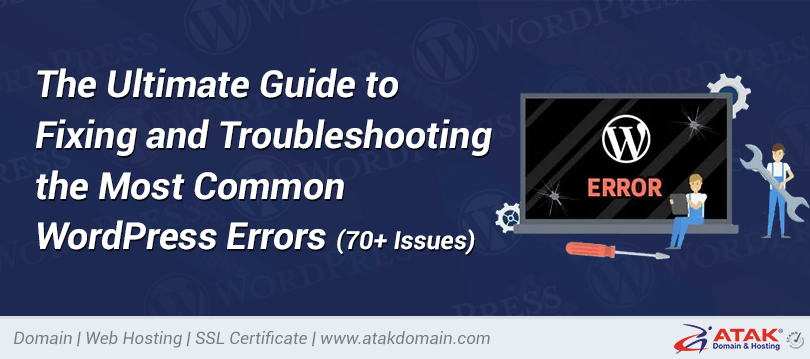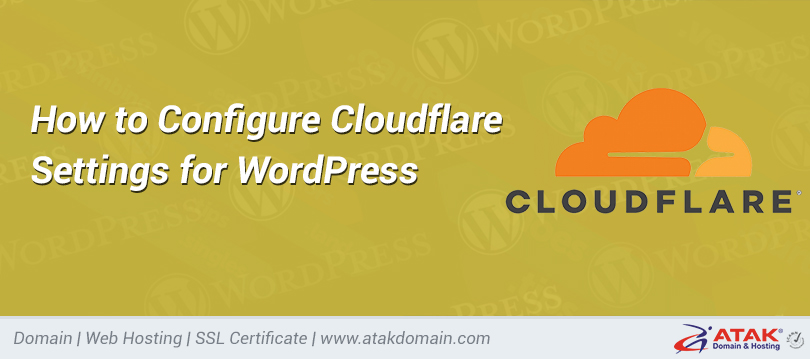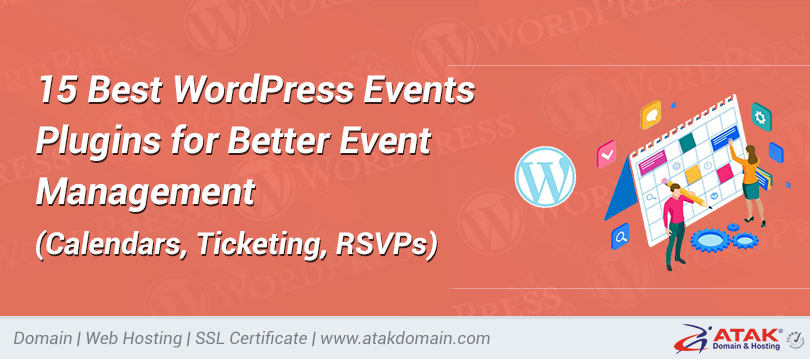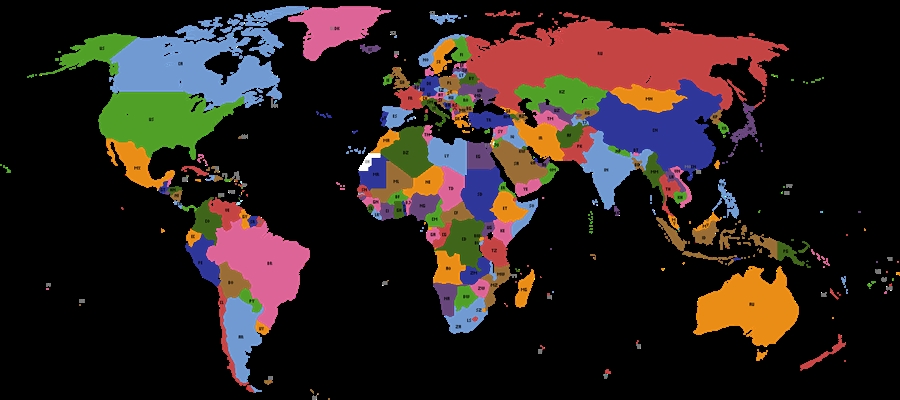What to Do If Your Website Is Infected with a Virus?
One of the biggest fears of website owners is having their website infected with a virus.
If you are experiencing one or more of the situations below, your website may be infected with a virus:
- Browsers mark your site as "harmful."
- Browsers display a “malicious content” warning when visiting your site.
- Visitors are automatically redirected to other sites.
- Spam-related results appear in search engines.
- Suspicious code is found in your files.
- Your hosting provider suspends your website due to malicious content.
So, what should you do if you discover that your website is infected with a virus?

1. Disable Access to Your Website
To protect your visitors from harm, first take your website offline or put it in maintenance mode.
2. Back Up Your Website
Take precautions by backing up your website in case anything goes wrong during the scan and cleanup process.
3. Scan Your Website
Use some of the security tools available online to scan your website for malware.
4. Remove Malicious Content
Clean up malicious content, remove suspicious files, check your core files, and restore infected files from a clean backup.
5. Change Your Passwords
Update all passwords for your control panel, FTP, database, and if applicable, your website’s admin panel.
6. Notify Search Engines
If your site was blacklisted, submit a “Review Request” to the search engines after the cleanup to have your site re-evaluated.