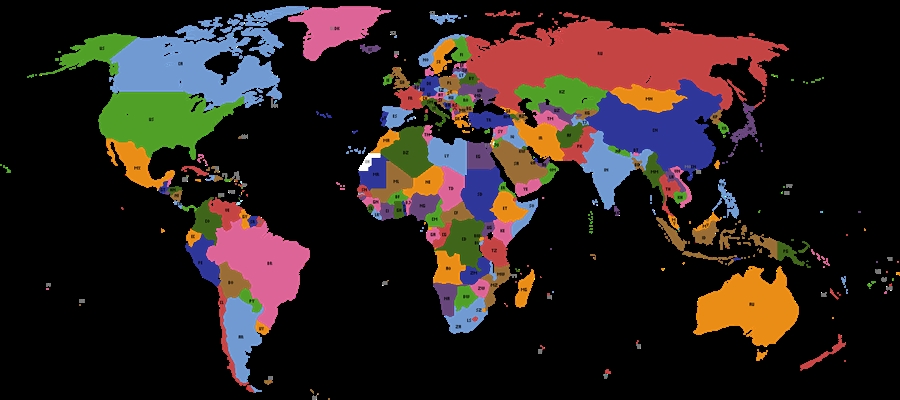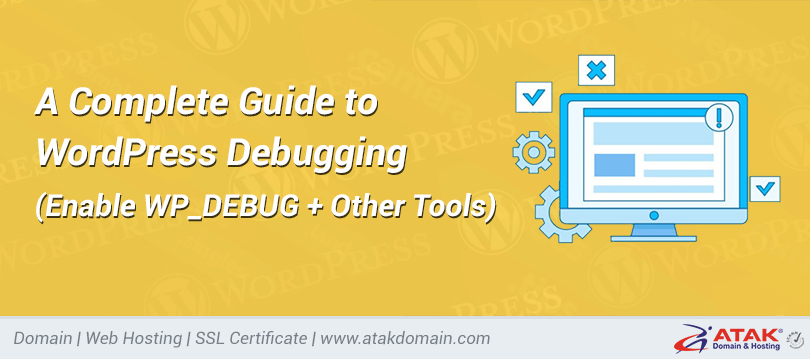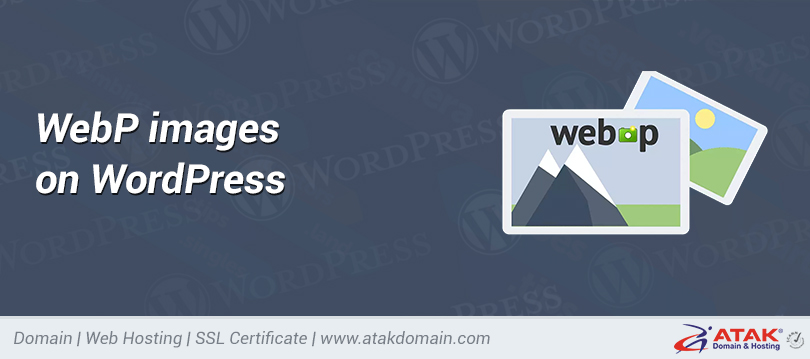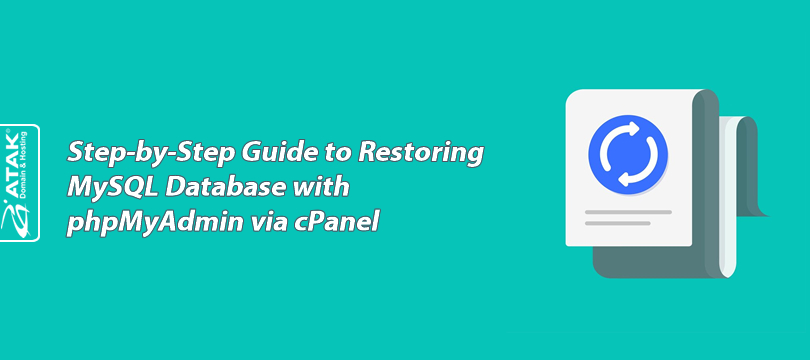
Step-by-Step Guide to Restoring MySQL Database with phpMyAdmin via cPanel
Restore your MySQL database securely using phpMyAdmin in cPanel. Follow this simple guide made for Atak Domain customers to avoid data loss

The Easiest Ways to Securely Back Up Your Website
Use cPanel to back up your website securely. Learn how to take a full backup and download it via Atak Domain panel. Avoid data loss with regular backups

Easily Upload Web Applications to Your cPanel Web Hosting Account
Install 380+ apps including WordPress, Joomla, Magento via Softaculous with Atak Domain hosting. Learn quick WordPress setup steps in this guide
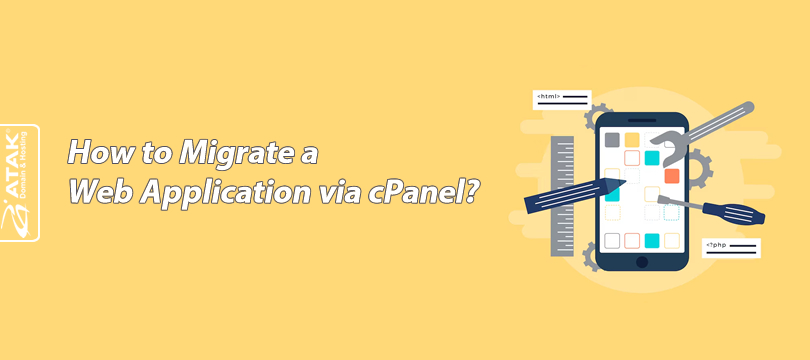
How to Migrate a Web Application via cPanel?
Use Softaculous in cPanel to quickly migrate WordPress, Joomla, and more with Atak Domain. Follow our step-by-step guide for smooth transfers
![How to Import a WordPress Site into Softaculous? [Step-by-Step Guide]](https://upload.atakdomain.com/uploads/2025/5/how-to-import-a-wordpress-site-into-softaculous-step-by-step-guide-843193.png)
How to Import a WordPress Site into Softaculous? [Step-by-Step Guide]
Import your WordPress site into Softaculous via cPanel with Atak Domain hosting. Easily handle cloning, backups, and updates with this guide
![How to Add or Remove the www Prefix? [cPanel and Plesk Guide]](https://upload.atakdomain.com/uploads/2025/5/how-to-add-or-remove-the-www-prefix-cpanel-and-plesk-guide-590546.png)
How to Add or Remove the www Prefix? [cPanel and Plesk Guide]
Do you want your website to appear with or without the www prefix? In this guide, we explain step-by-step how to set up www redirection using cPanel and Plesk.
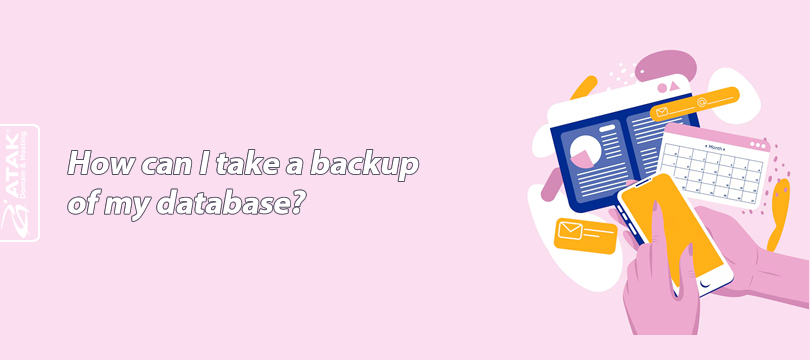
How can I take a backup of my database?
Discover ways to back up your database. In this guide, you can learn step-by-step how to safely back up your database.

How to Recover a Forgotten WordPress Admin Password?
Forgot your WordPress admin password? Learn the fastest ways to regain access step by step in this guide!
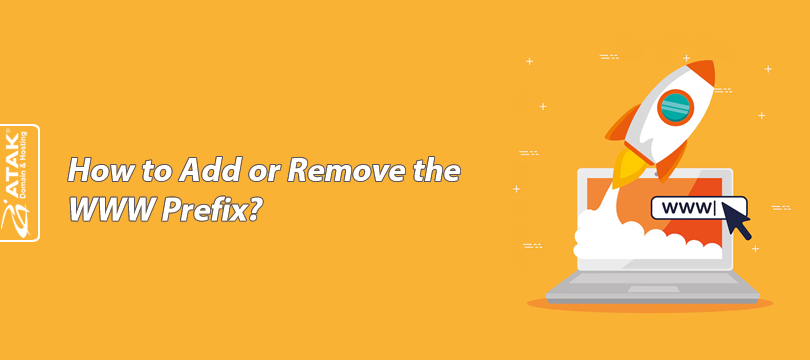
How to Add or Remove the WWW Prefix?
Easily learn how to add or remove the WWW prefix. This guide explains step-by-step how to set up WWW redirection in your domain settings!