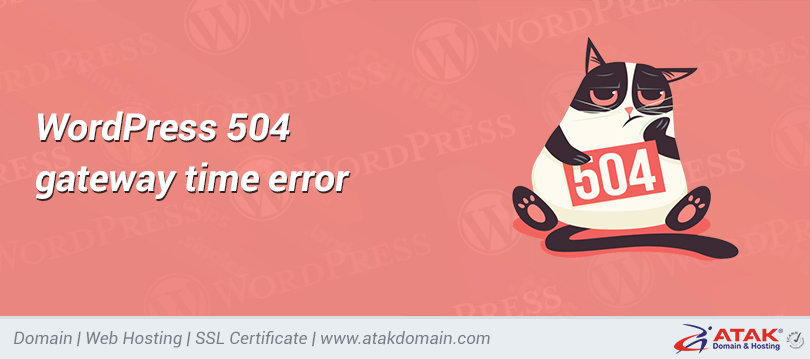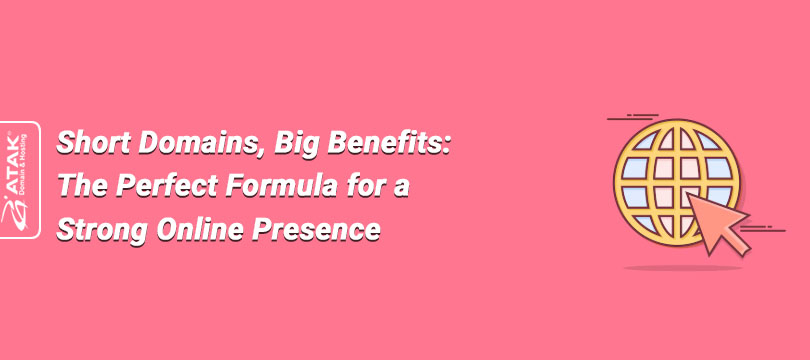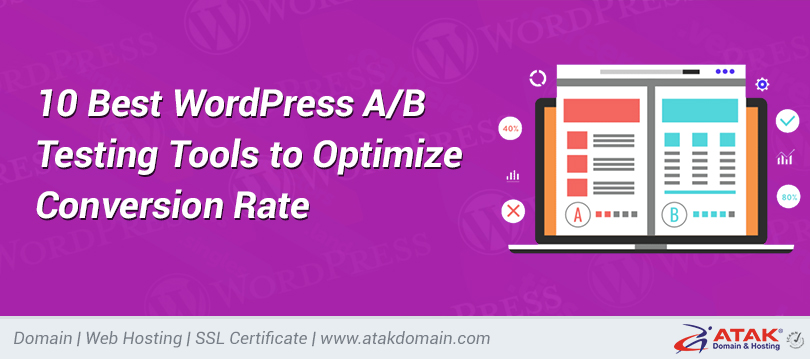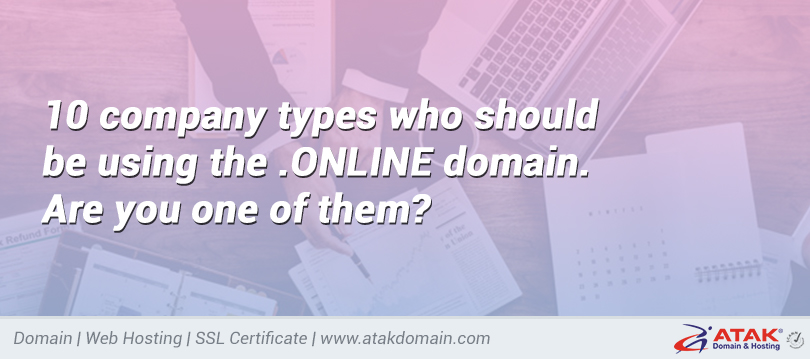
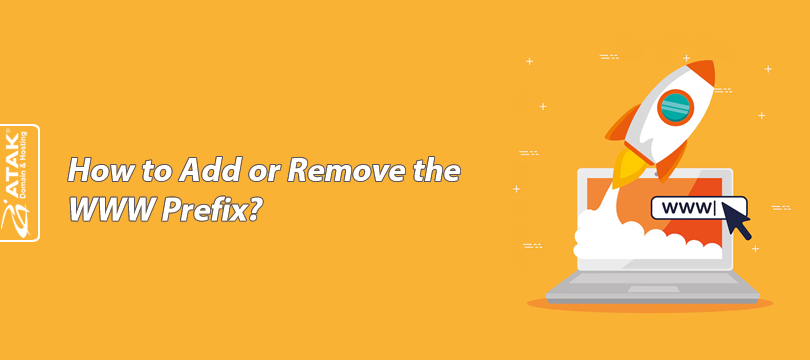
How to Add or Remove the WWW Prefix?
Easily learn how to add or remove the WWW prefix. This guide explains step-by-step how to set up WWW redirection in your domain settings!

Reseller Hosting DNS and Mail Settings
Learn step-by-step how to configure DNS and email settings for your Reseller Hosting service. This guide covers proper DNS records and email setup via cPanel!

Adding FTP Users to My Web Hosting (cPanel) Account
Learn how to easily create and manage FTP accounts through cPanel. Transfer files easily via FTP!
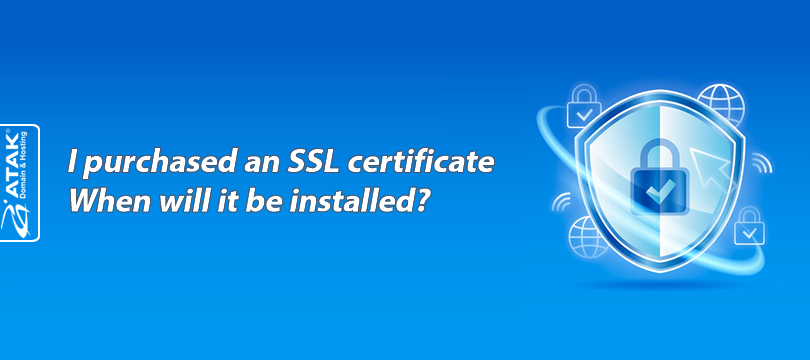
I purchased an SSL certificate — when will it be installed?
If you’ve purchased an SSL certificate, learn about the setup time and details in this article. Take the first step toward secure connections!

Adding a TXT Record
Quickly learn how to verify your domain with Search Console by adding a TXT record through AtakDomain.com.

Adding an MX Record
Find answers to what an MX record is, what it does, and how to add it in this guide. Discover how to set up email forwarding.

Adding a CNAME Record
If you're curious about what a CNAME is and how to create a CNAME record, check out this short guide on DNS settings.

Adding an A Record
Find the answers to what a DNS A record is, how IP forwarding works, and how to add an A record in this guide.

When will the installation of the OV SSL I purchased be completed?
Your OV SSL certificate is typically installed within 1–3 business days after document approval. Learn how to speed up the process.